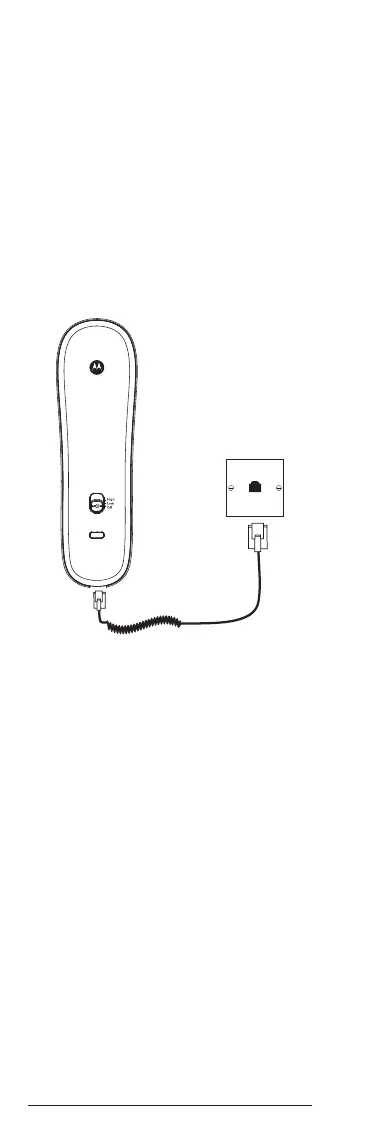4
1. Getting started
Location
Important
Do not place your CT50 in the bathroom or
other humid areas.
You need to place your CT50 base within
2 metres of the telephone wall socket so
that the cable will reach. The socket-outlet
should be installed near the equipment and
should be easily accessible.
If you are wall mounting your phone
please refer to the wall mount template
on page 7.
Connecting the handset
1. Plug one end of the curly line cord into
the socket on the handset and the other
end into the telephone wall socket.
