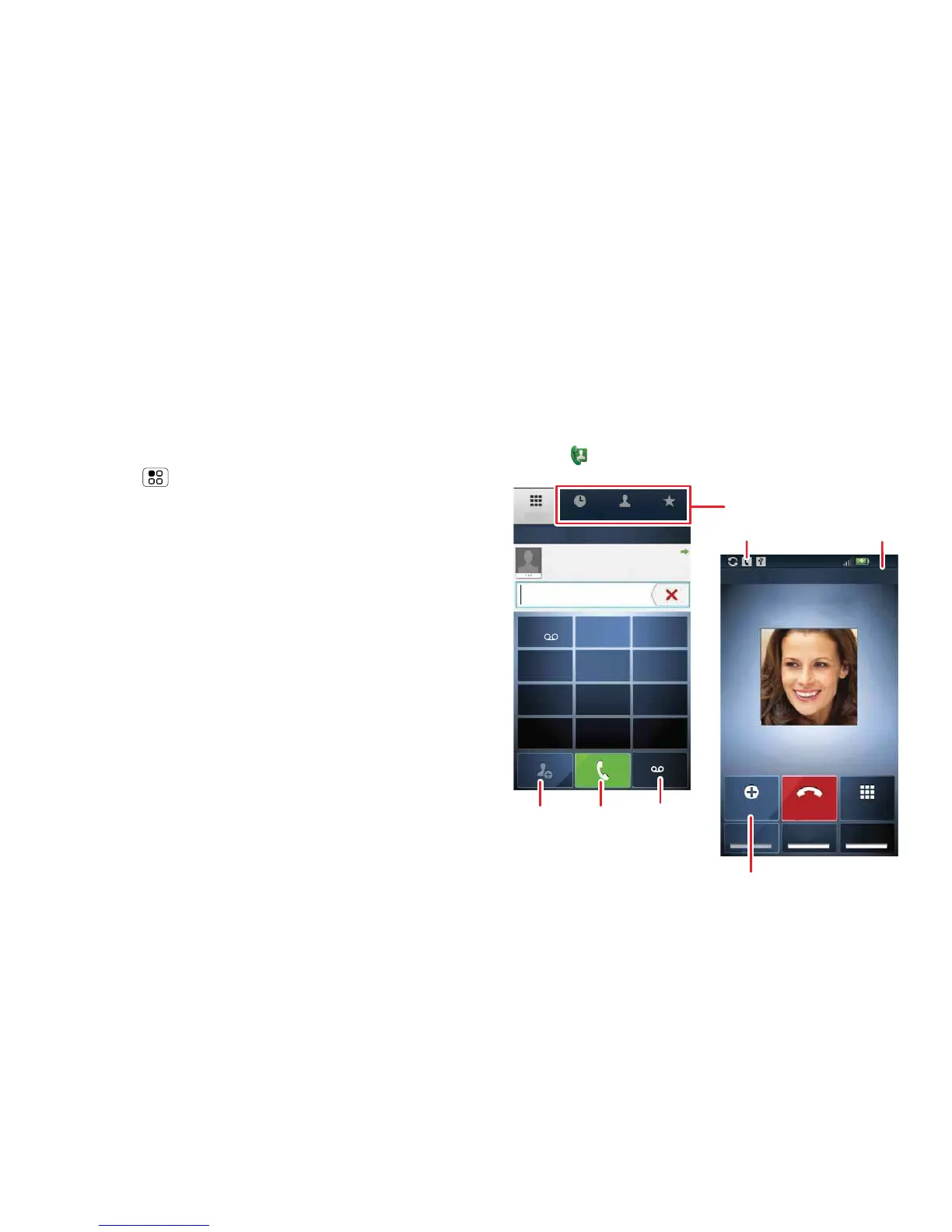13Calls
When you touch the Social networks widget to open
an update, you can touch the social network's icon to
open its website.
Note: Your network or other factors might affect the
speed of widget updates.
Edit & delete accounts
Find it:
Menu > Settings > Accounts
Touch and hold an account, then touch Open account
to edit it, or touch Remove account to remove it (along
with its contacts and messages).
Calls
it's good to talk
Quick start: Calls
Dialling options
Find it:
Dialler
TUVPQRS WXYZ
8
7
9
*
+
#
0
GHI MNO
465
JKL
ABC DEF
123
Most recent
Active call
555-555-2505
FavouritesContactsRecentDialler
10 mins ago
Colleen Pham
Home 555-555-2505
Add call End call Dial pad
Bluetooth Mute Speaker
00:03
11:30
Home
Call timerActive call
Conference call
Add
Contact
Voicemail
Call
Open a list.
