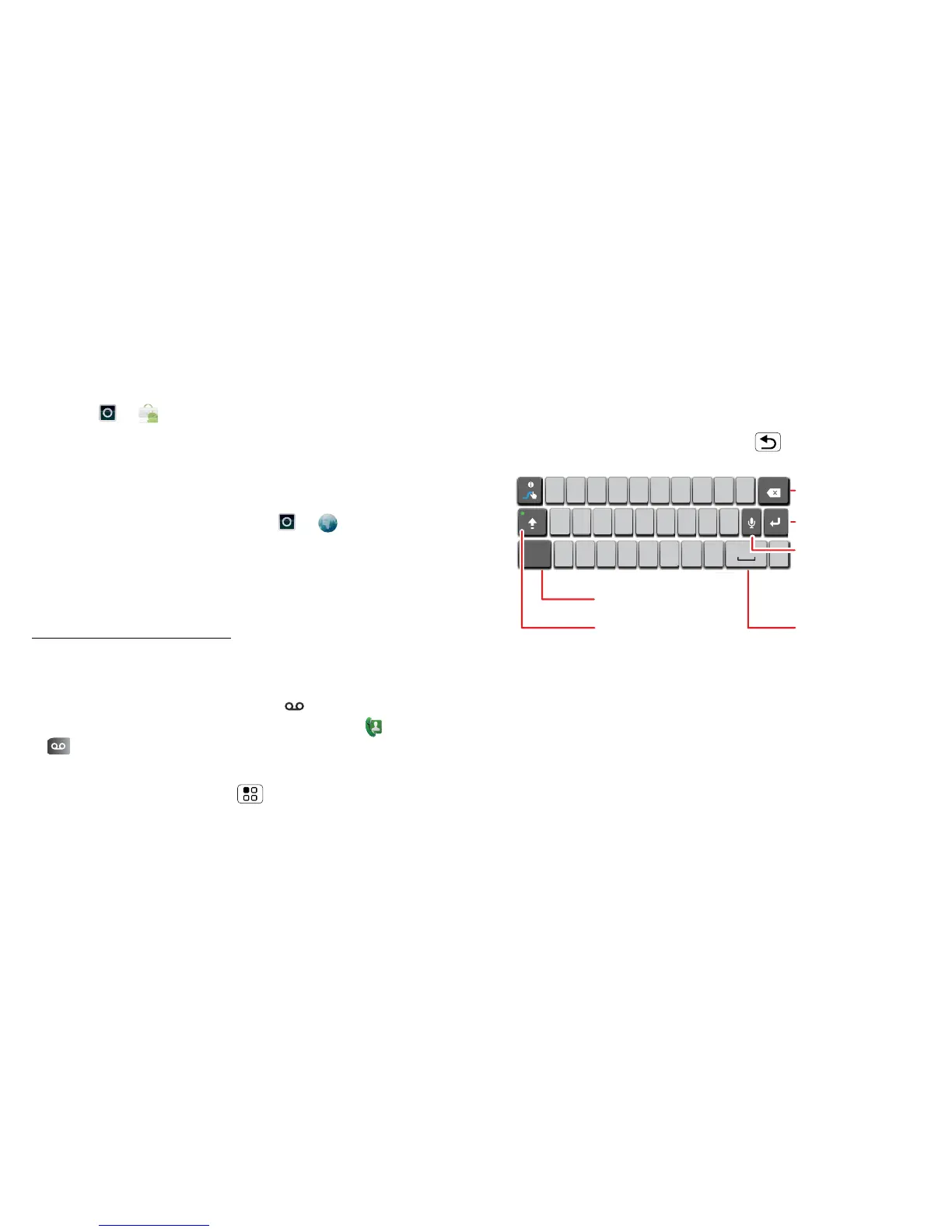22 Text entry
Instant messages
To send and receive instant messages, you can use an
instant messaging app or your browser.
• To download and use an instant messaging app,
touch > Market > Apps > Communication,
then choose an app for your provider. Once you
download the app, you'll see it in “App menu” on
page 11.
• If you don't see an app for your IM provider, you can
use your web browser. Touch > Browser,
then enter your provider's website. Once you're
there, follow the link to sign in.
Note: Your IM options will depend on your IM provider.
To browse instant messaging apps from your PC, go to
www.android.com/market.
Voicemail
When you have a new voicemail, shows at the top
of your screen. To hear the voicemail, touch Dialler
> .
If you need to change your voicemail number, from the
home screen, touch Menu > Settings > Call
settings
> Voicemail settings.
Text entry
keys when you need them
Touchscreen keypad
You can open a display keypad by touching a text field.
To close the keypad, touch Back .
Delete
Symbols/numbers
Shift
Next line
Space
Voice recognition
QW
EN @ # 1 2
_
%()
!7890
/
?
SFGHJK
Z
SYM
XCVBNM
_
,.
L
ERT UIOP
$56
+
:;"
3
Y
3
&
A
4
D
Touch, then
say the recipient's
name or the text
message.
