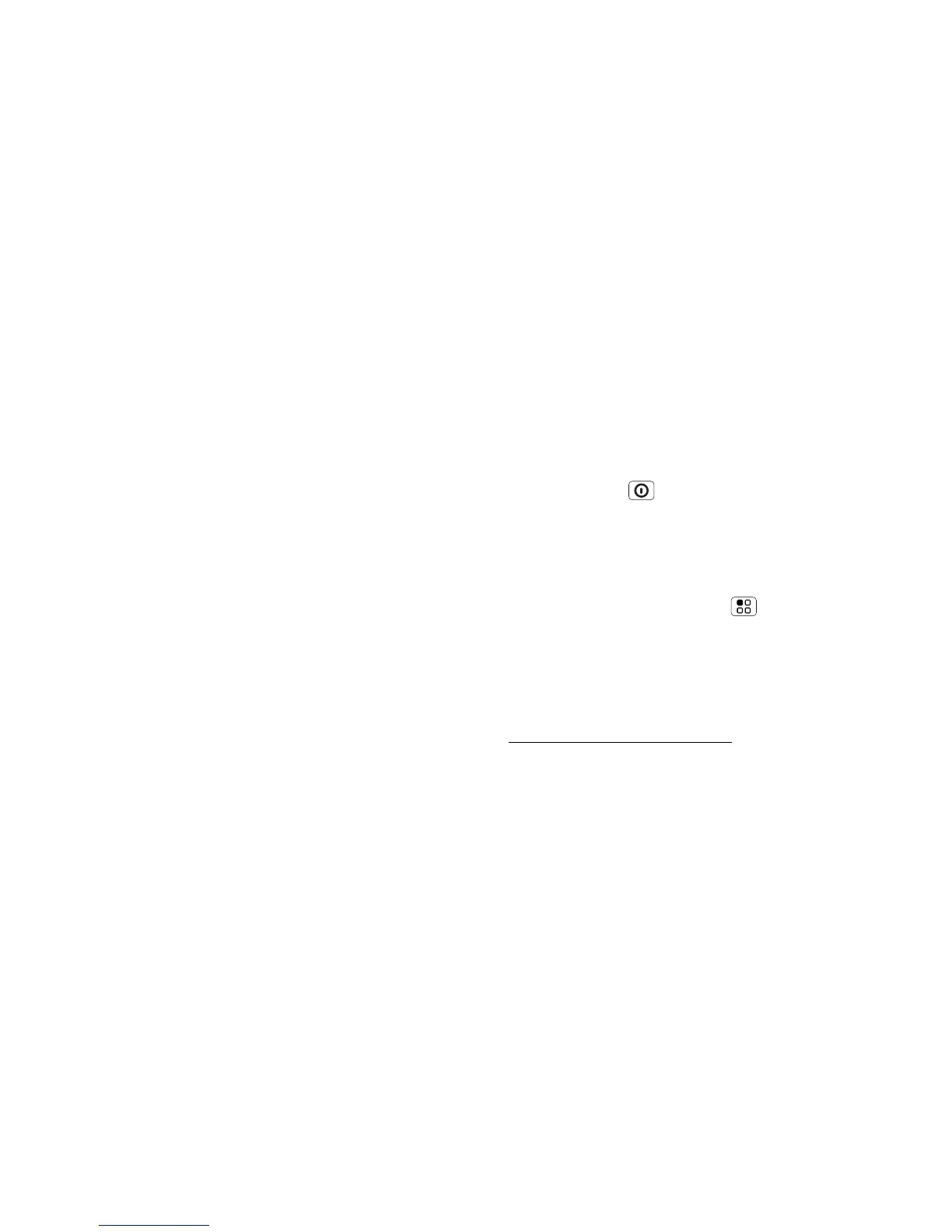6 Touchscreen & keys
• Always make sure you clean all dirt and debris from
the battery door cover/seals and connector covers.
Note: Your phone is not designed to float or work
underwater.
Touchscreen & keys
a few essentials
Touchscreen on/off
Your touchscreen is on when you need it and off when
you don't.
• To make your touchscreen sleep or wake up, just
press Power .
• When you hold the phone to your ear during calls,
your touchscreen sleeps to prevent accidental
touches.
• To let the touchscreen adjust brightness
automatically, touch Menu > Settings > Display
> Brightness and tick Automatic brightness.
Note: Your touchscreen might stay dark if the sensor
just above it is covered. Don't use covers or screen
protectors (even clear ones) that cover this sensor. To
find Motorola accessories for your phone, visit
www.motorola.com/products
.
Touch tips
Here are some tips on how to navigate around your
phone.
