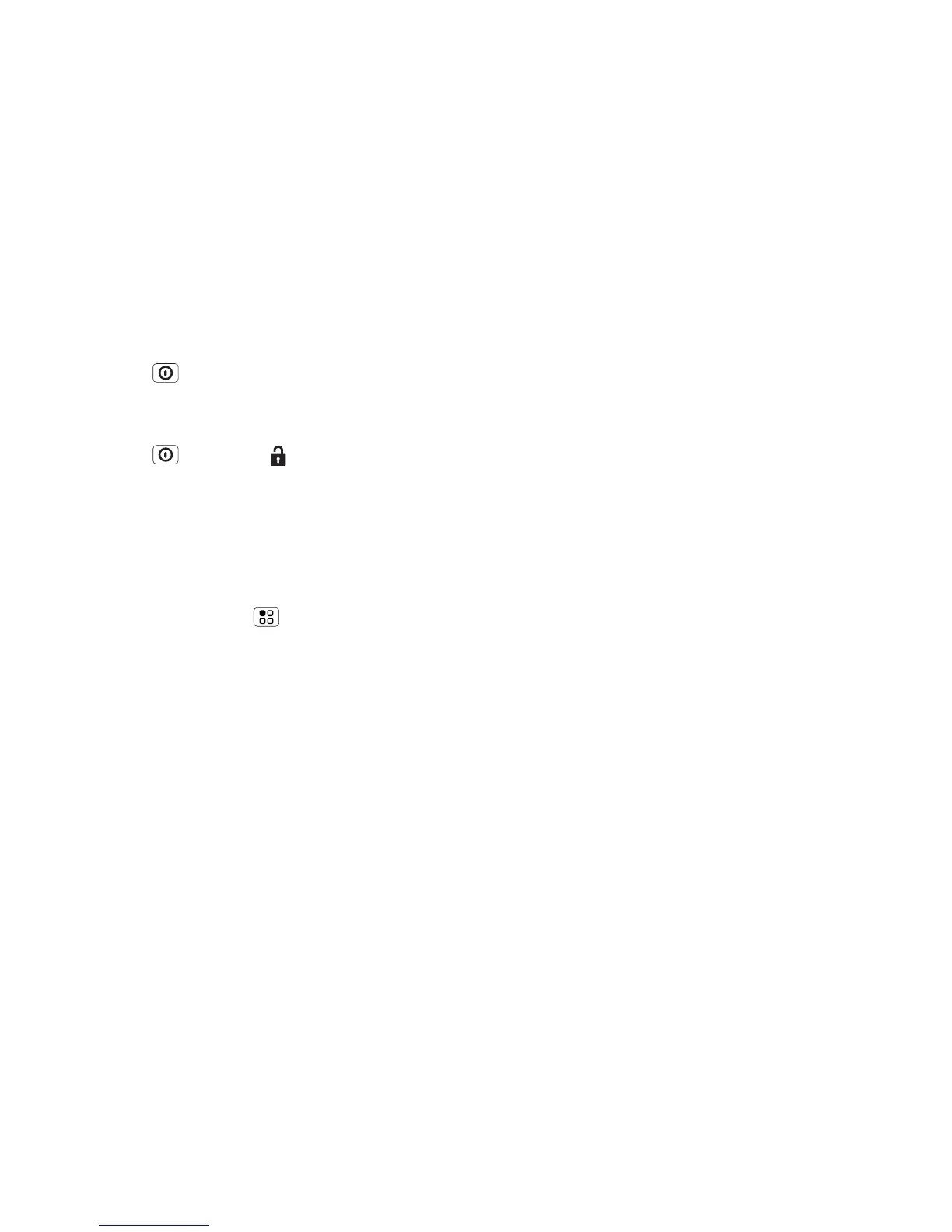5Let's go
Lock & unlock
To lock the screen/phone:
• Press Power .
• Let the screen time out (don't press anything).
To unlock the screen/phone:
• Press Power , then drag right.
If you've set a lock pattern or passcode, you'll be
asked to enter it.
For more security features, see “Security” on page 55.
Wi-Fi connect
If you want to use a Wi-Fi network for even faster
Internet access, touch Menu > Settings
> Wireless & networks > Wi-Fi settings.
Cool content & more
Browse and download thousands of the coolest apps
on the planet from Android Market™ (see “Apps &
updates” on page 30).
Your phone comes with a microSD memory card
installed—you can fill it with photos, videos and music
from your computer using “Memory card & file
transfer” on page 48.
Security
Your contacts are backed-up on MOTOBLUR, so don't
worry. Even if you lose your phone, MOTOBLUR can
help you find it or wipe it. And when you get your next
MOTOBLUR product, your stored info makes it a
breeze to set up with just a username and password.
Of course it doesn't stop there. There are plenty of
ways to protect your phone and your information,
in “Security” on page 55.
Stands up to life
Your MOTODEFY™+ stands up to water, dust and life,
because accidents happen. Now your investment is
safe and protected from life's little challenges, like that
sudden rain shower and other everyday mishaps.
Of course, your phone isn't indestructible, so to avoid
damage from natural elements, such as water, sand
and dust intrusion, always make sure that the battery
door cover and connector covers are closed and
secure.
If your phone gets wet and/or dirty:
• Wipe with a soft cloth and shake to remove excess
water from the entire phone, especially the display
screen, speaker and microphone ports.
• Allow your phone to air-dry for at least 1 hour before
using it again.
