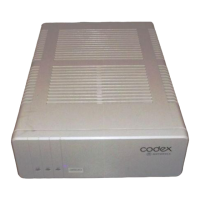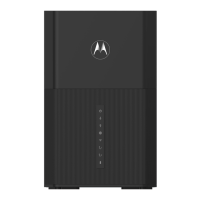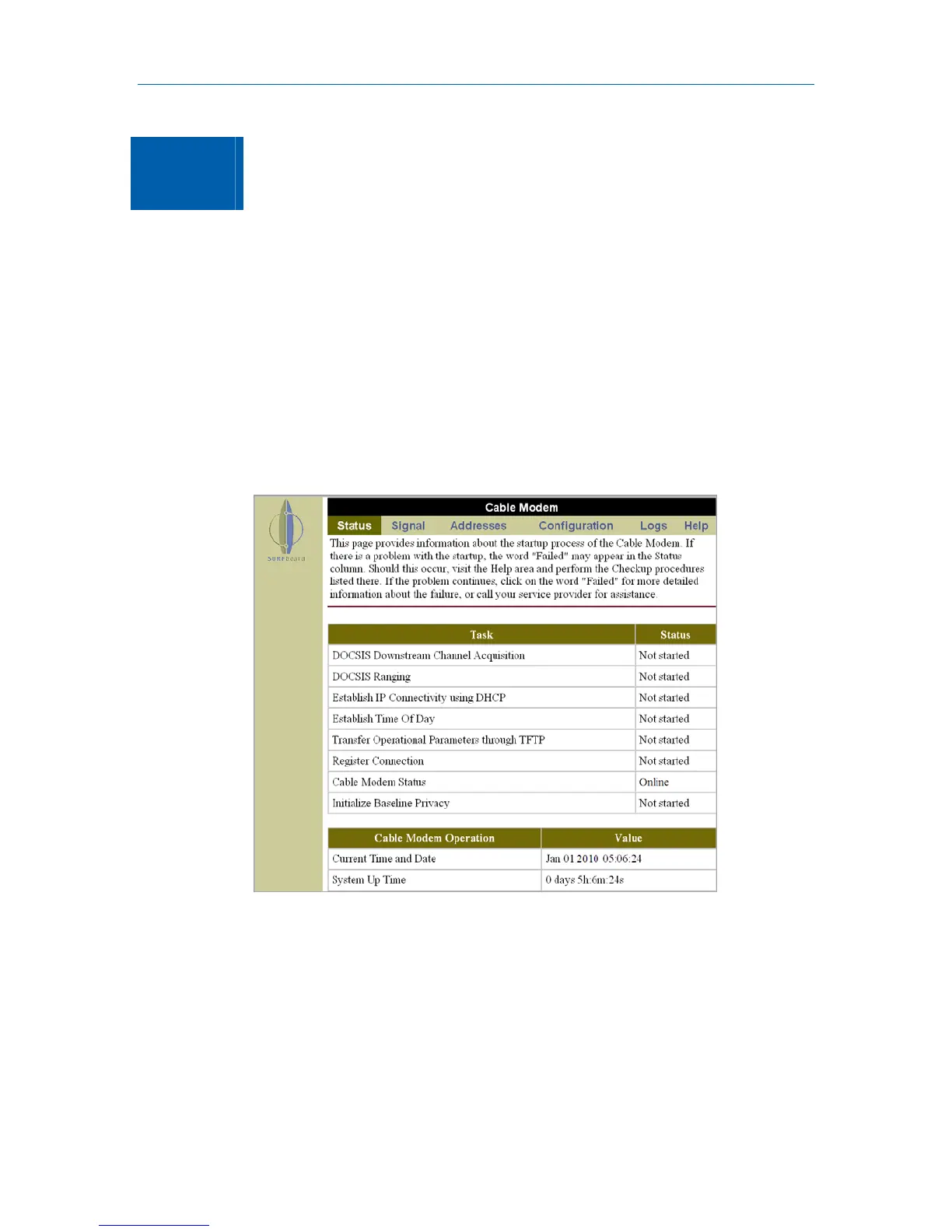 Loading...
Loading...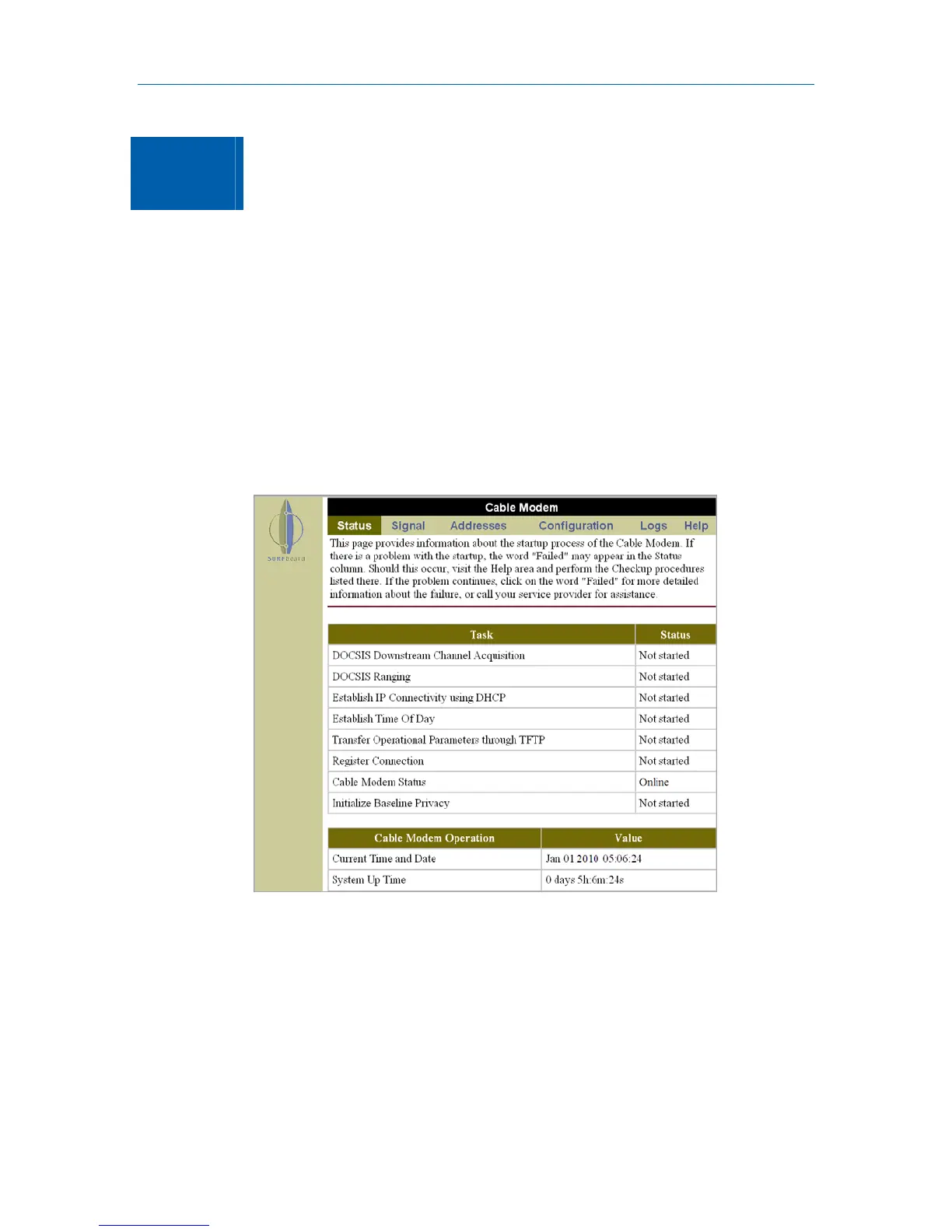
Do you have a question about the Motorola DOCSIS 3.0 SB6121 and is the answer not in the manual?
| Model | SB6121 |
|---|---|
| Category | Modem |
| DOCSIS Version | 3.0 |
| Max Download Speed | 172 Mbps |
| Max Upload Speed | 131 Mbps |
| Ethernet Ports | 1 |
| Channel Bonding | 4 downstream, 4 upstream |
| Compatible ISPs | Comcast XFINITY, Cox, Charter Spectrum (check with your ISP to confirm) |
| Compatibility | Windows, Macintosh, Linux |