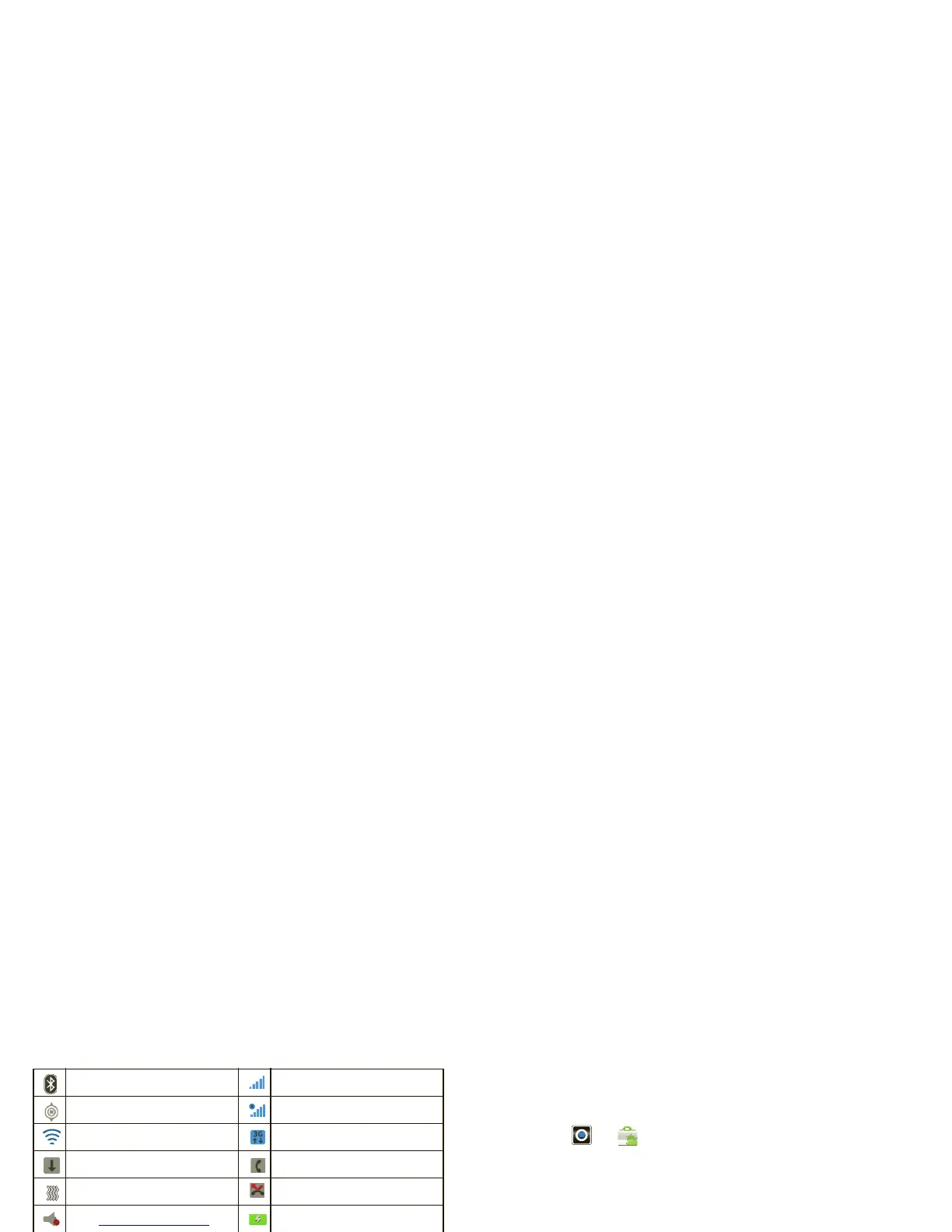10 Apps & updates
The following are many of the most common
indicators you will see.
Bluetooth® active network (full signal)
GPS active network (roaming)
Wi-Fi active 3G (faster data)
downloading active call
vibrate missed call
sound off battery (charging)
mute call battery (full charge)
speakerphone on USB connection
airplane mode new message
Apps & updates
get the app you want
Android Market™
Find it: > Market
Get all the fun games and cool apps you want! Android
Market provides access to applications from
developers worldwide, so you can find the app you
want. If you need help or have questions about
Android Market, touch Menu >
Help.
Browse & install apps
Tip: Choose your apps and updates carefully, from
trusted sites like
Market, as some may impact
your phone’s performance—see “Choose carefully”
on page 11.
Find it: >
Market
Select a category or touch to find the app you
want. Then, touch
Install (if app is free) or Buy.
Note: When installing an app, make sure you read the
alerts that tell you what information the app will
access. If you don’t want the app to have access to
this information, cancel the installation.
