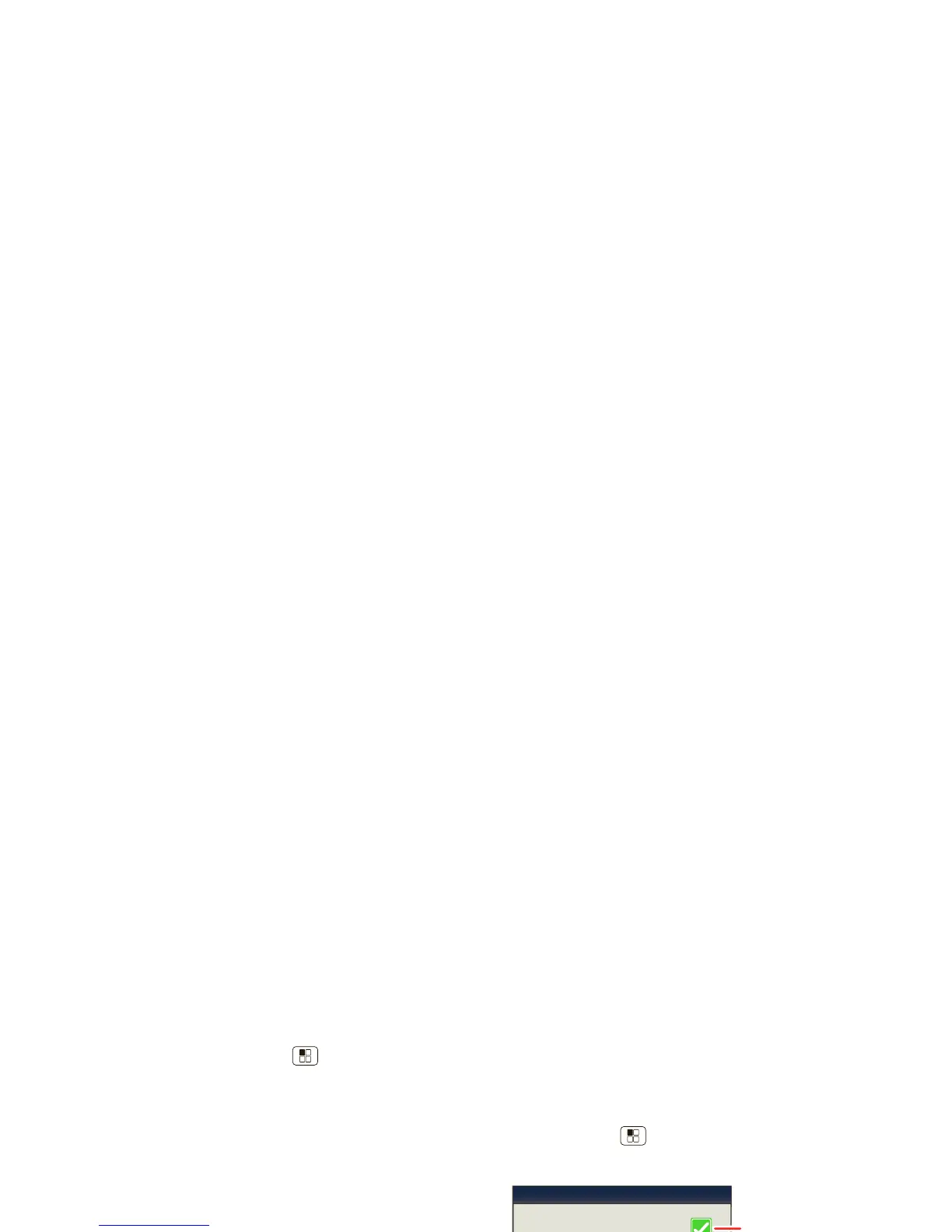39Bluetooth® wireless
Hide your location
To hide your location, touch Menu > Settings > Do
not detect your location
.
Bluetooth® wireless
lose the wires and go wireless
Quick start: Bluetooth wireless
Find it: Menu > Settings > Wireless & networks
>
Bluetooth settings
Turn Bluetooth power on or off
Find it: Menu > Settings > Wireless & networks
>
Bluetooth
Note: To extend battery life, turn Bluetooth power
off when not in use.
