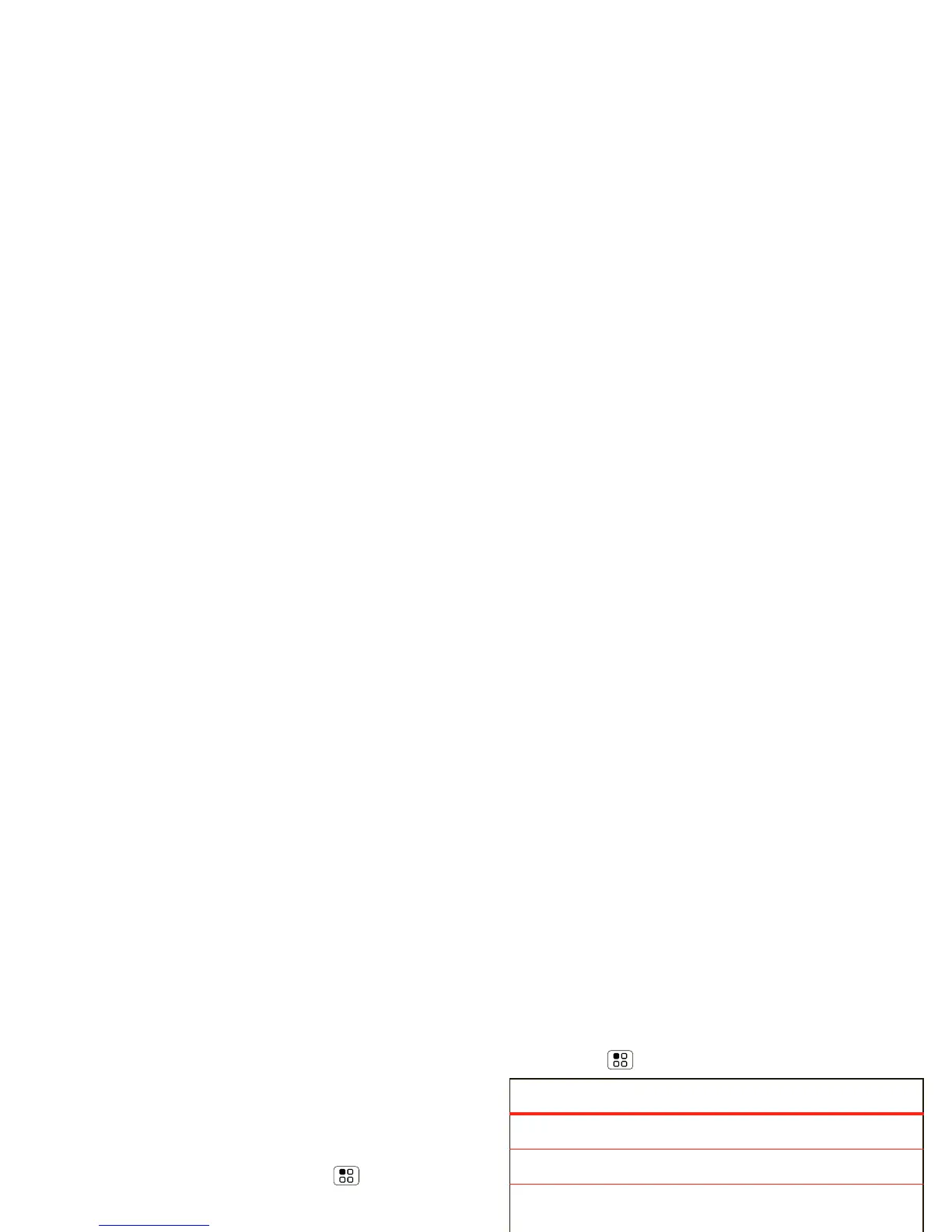34 Web
Connect
Your phone uses the mobile phone network (over the
air) or a Wi-Fi connection to automatically access the
Web.
Note: Your service provider may charge to surf the
Web or download data.
To use a wireless network, touch Menu >
Settings
>
Wireless & networks. Touch Wi-Fi to turn it on and,
touch
Wi-Fi settings to search for nearby wireless
networks. Touch a network to connect.
Select links
When you touch a link, your phone outlines it and goes
to that page. If you touch and hold the link, your phone
shows options, like
Open in new window or Bookmark
link
.
Play web videos
The browser features the Adobe Flash Player, which
adds animation, video, and interactivity to Web pages.
Touch the icon when you see it on a web page or
link to begin video playback.
Browser options
Touch Menu to see browser options:
YouTube™
Share videos with YouTube users everywhere. You
don’t need a YouTube account to browse and view
videos.
Find it: >
YouTube
Note: If you want a YouTube account, go to
www.youtube.com
. To create an account or sign in,
touch Menu >
My Channel. To Browse or Upload
videos, touch Menu .
options
New Window Open a new browser window.
Bookmarks See your bookmarks.
Windows View the browser windows that
are currently open.
Refresh Reloads the current page.
Forward Navigate to previously viewed
pages.
More Shows additional browser options.
