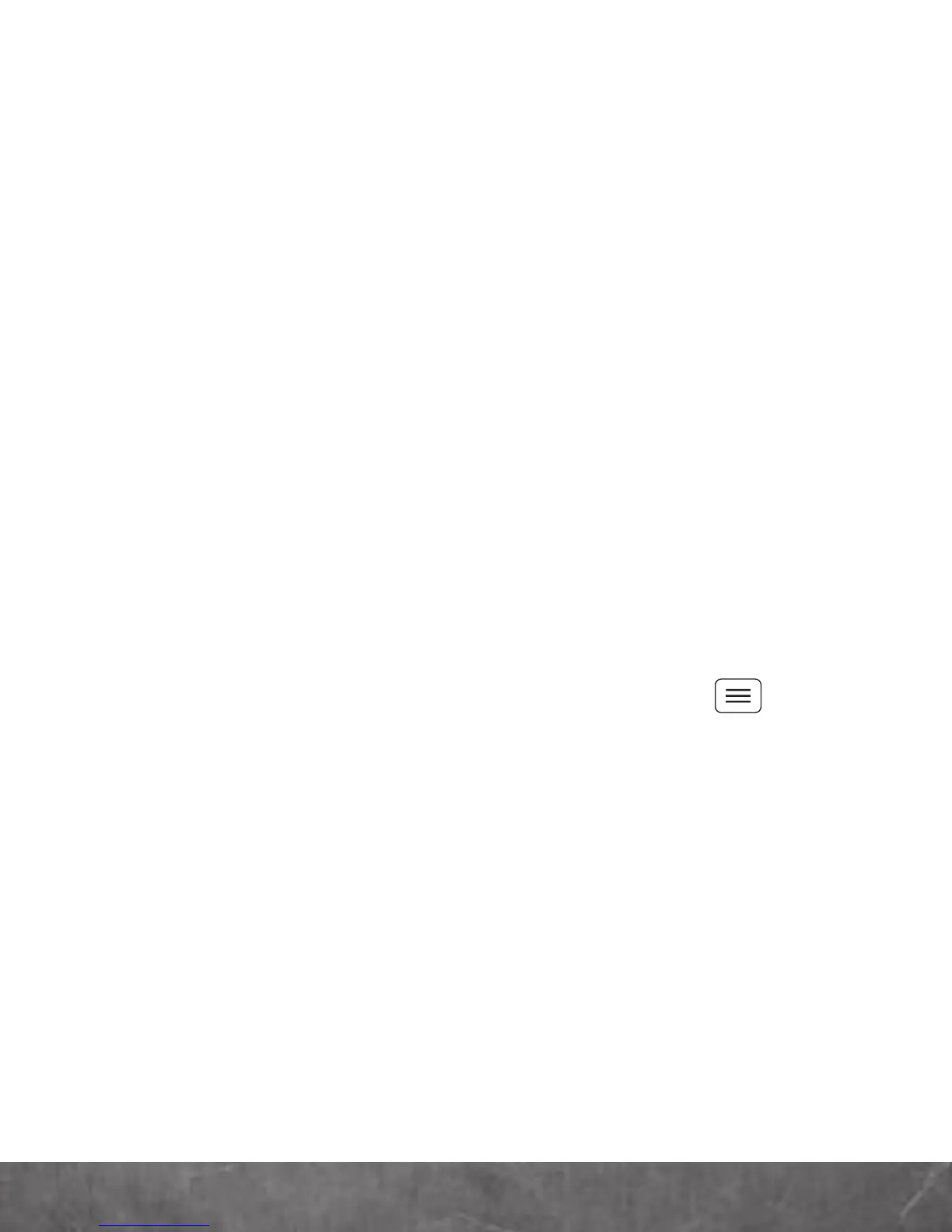BASICS
Follow the on-screen instructions to backup or
restore your contacts, set up personal and
corporate email accounts, and set location
preferences on your smartphone.
For more information on how to set up your email,
visit
smartphones.verizonwireless.com
. Click on the
Smartphone Support tab and select your
smartphone.
GOOGLE™ ACCOUNT SETUP
Create or set up your Google™ account to get
access to all of your Google services, like Gmail™,
Google+, Google Play™, and more. Registration is
secure and only takes a few minutes. Your Gmail
contacts are synced to the smartphone when you
log in to your Google account.
To set up your Google account, touch Menu
>
System settings
>
Accounts & sync
>
ADD
ACCOUNT
>
Google
.
If you create a new Google account, be sure to
record your account information.
Username: _________________________________@gmail.com
Password: __________________________________________
Note:
You don’t need to have a Google account to use your
smartphone.
