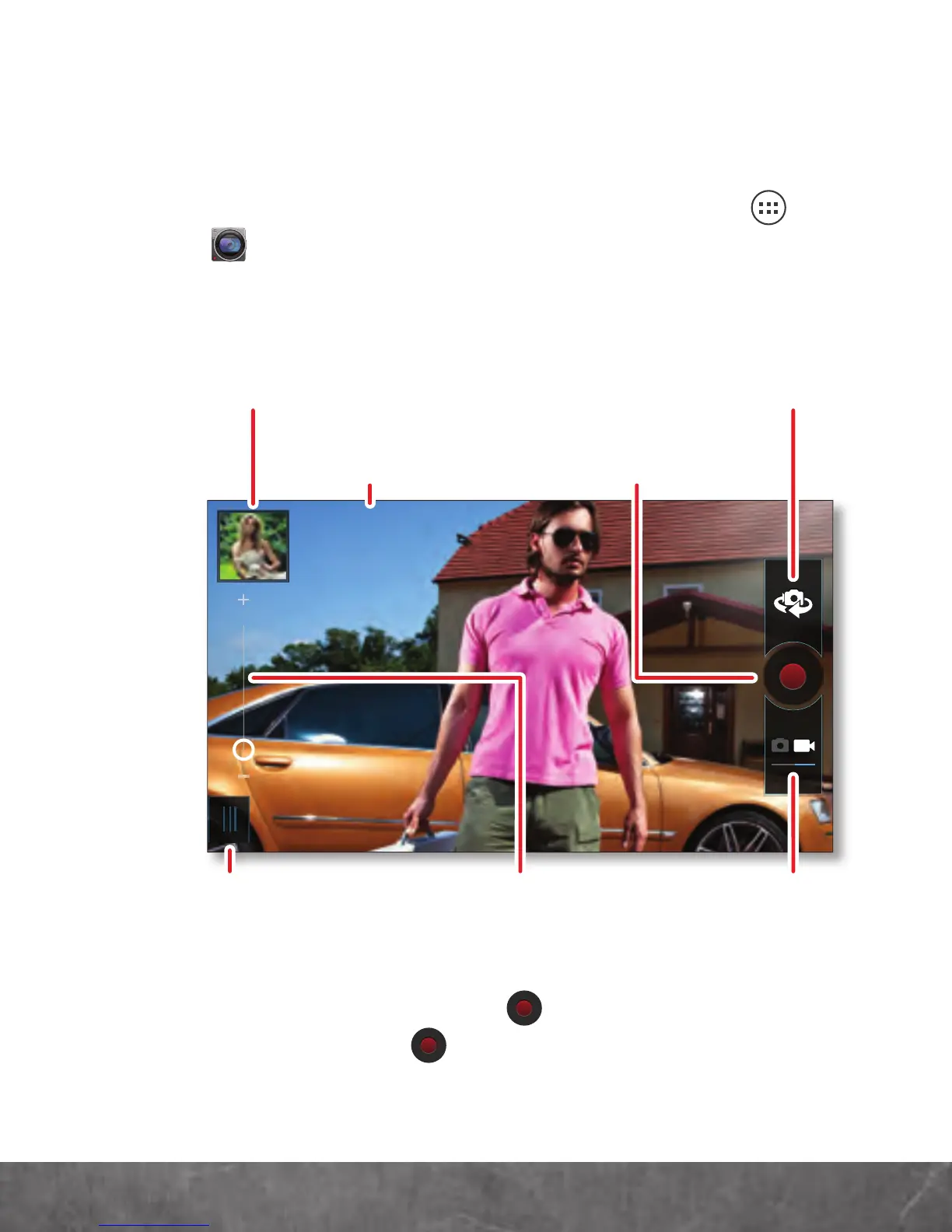APPS & FEATURES
VIDEOS
Capture HD videos with your 1080p HD camcorder.
Upload your creations or send them to family and
friends. From the home screen, touch Apps
>
Camera
, then drag the camera switch to the
right.
To record a video, touch . To stop the video
recording, touch again.
HD+ Los Angeles, California
Adjust camcorder
settings.
Record
video.
Zoom
in/out.
Geo-Tag
Location
Switch between front
& back cameras.
Watch your
last video.
Switch to
camera.
