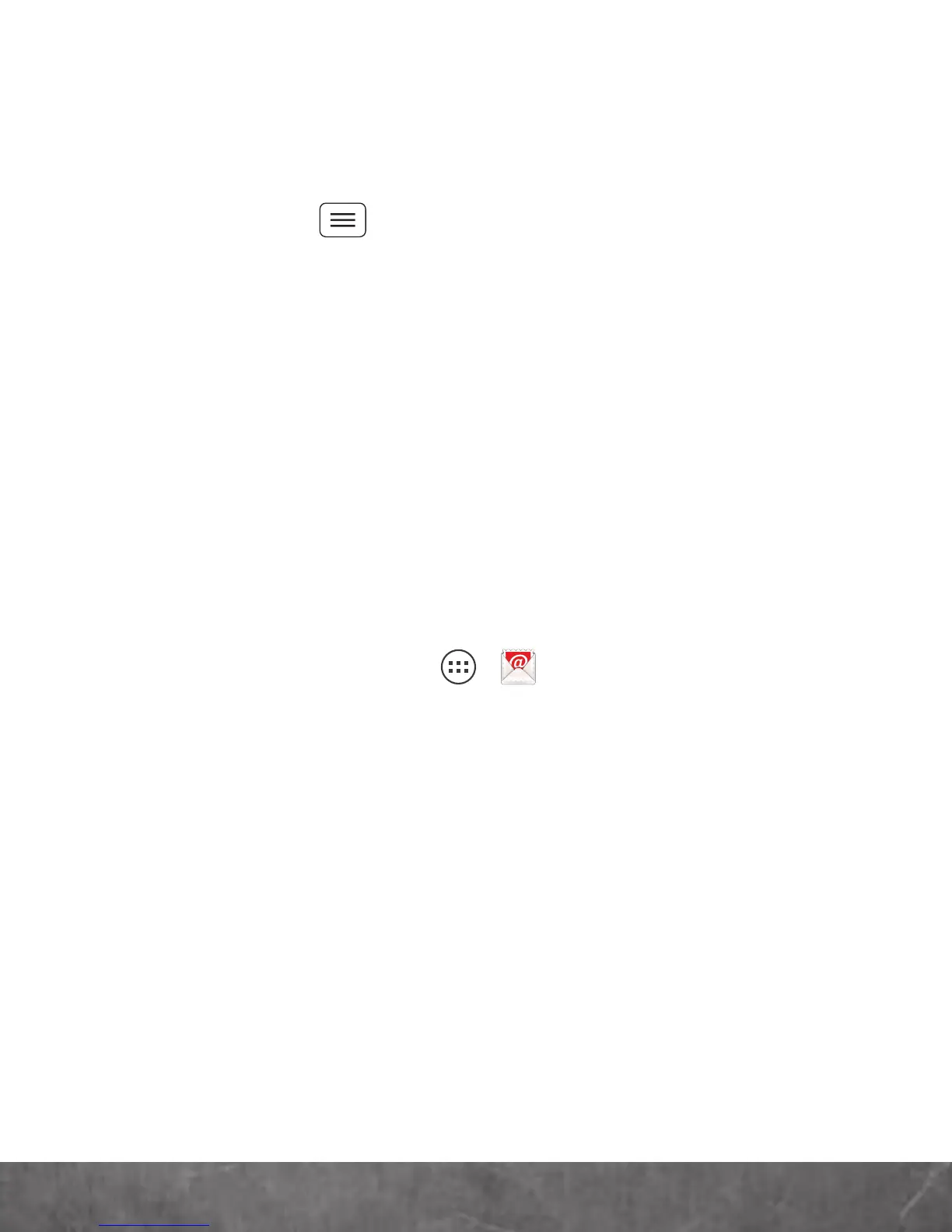APPS & FEATURES
EMAIL
You can set up and use multiple email accounts on
your smartphone.
Touch Menu >
System settings
>
Accounts &
sync
>
ADD ACCOUNT
, then:
■
Select
Corporate
for Microsoft
®
Exchange
server work email accounts. Enter details from
your IT administrator.
Tip:
You might need to enter your domain name and user name
(like domain/username).
■
Select
Email
for your personal email accounts.
For account details, contact the account
provider.
To read and reply to messages on your email
accounts, touch Apps >
Email
.
