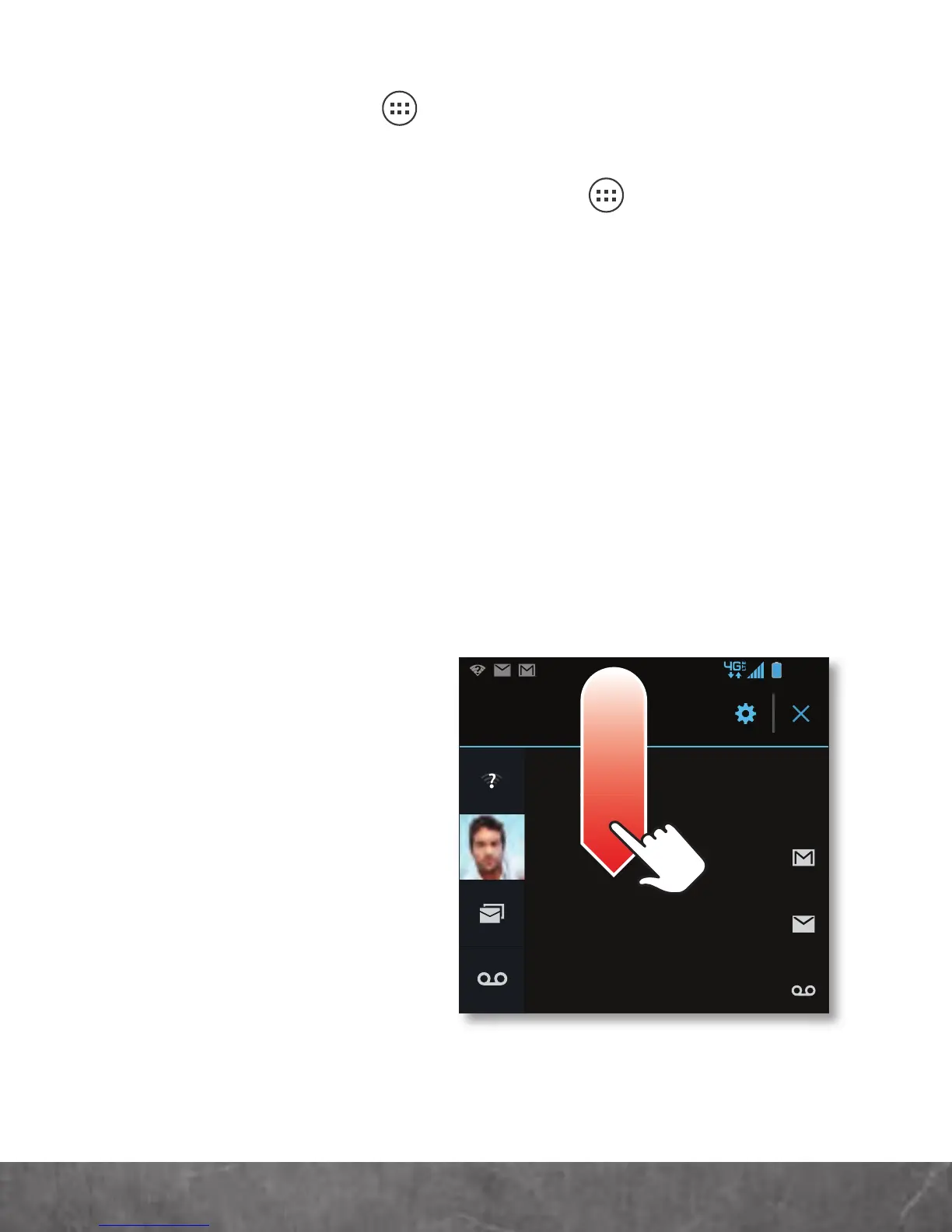BASICS
■
To
add shortcuts
to the home screen,
touch Apps , touch and hold an app, then drag
it to a spot on a home screen panel.
■
To
add widgets
, touch Apps , touch
Widgets
at the top, then touch and hold a widget.
■
To
move
widgets or shortcuts, touch and hold
them, then drag to a new location.
■
To
remove
shortcuts or widgets from the home
screen, touch and hold the shortcut or widget,
then drag it to
Remove
at the top.
■
To
change wallpaper
, touch and hold a blank
spot on the home screen.
NOTIFICATIONS
Icons at the top of
the screen notify
you about
messages and
smartphone
status. To see
your
notifications,
touch the status
bar and drag it
down. Touch
a notification to select it.
July 26, 2012
New voicemail
Dial *86
10:41 AM
Wi-Fi networks available
Select a Preferred Network
11:20 AM
Jim Somers: Meeting time?
paul.wang.6@gmail.com
11:23 AM
3 new messages
1 new suggestion
10:49 AM
3
6
1
4:00
