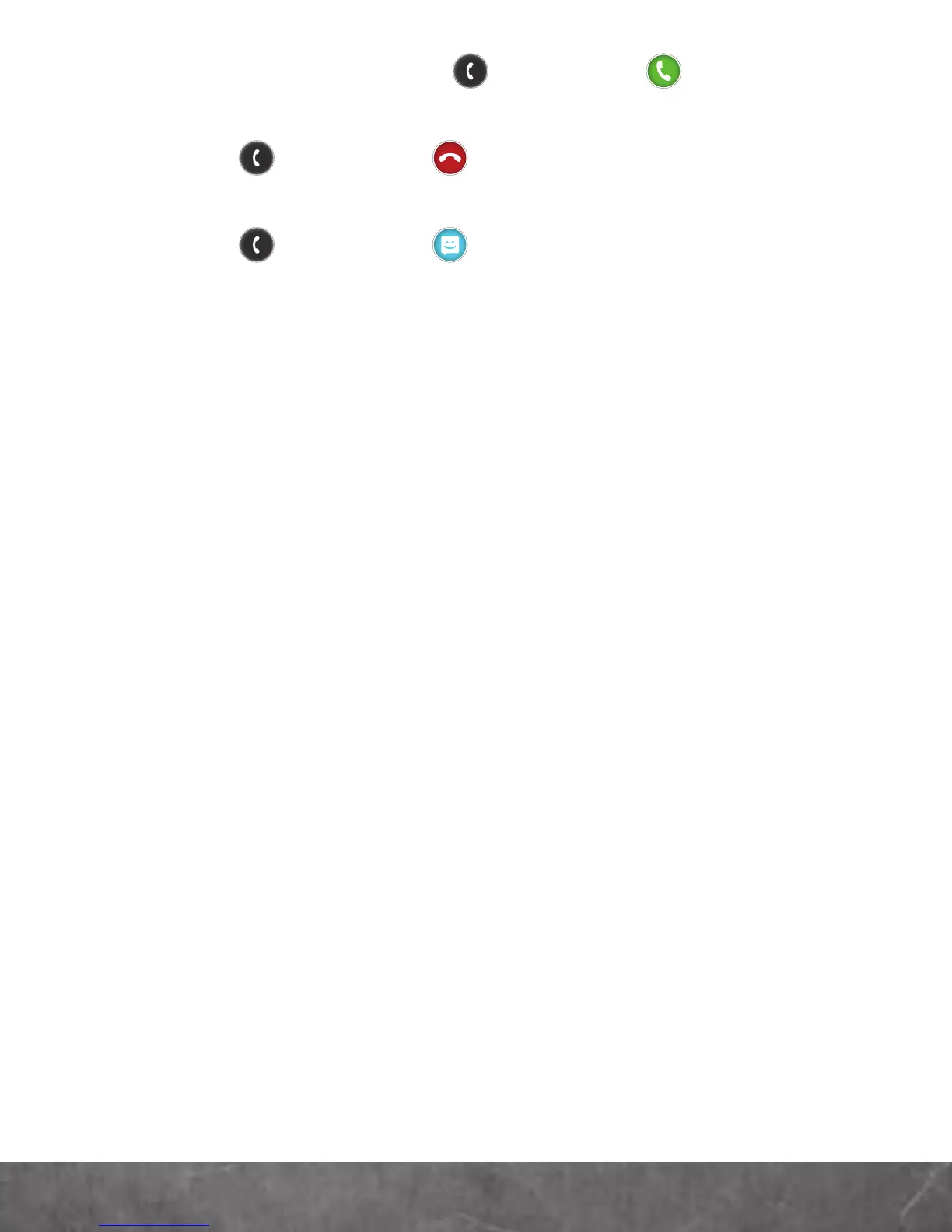BASICS
To answer a call, touch and flick to .
To send an incoming call to your voicemail,
touch and flick to .
To send a pre-set text message to the caller,
touch and flick to . Select a message to
immediately send it.
Tip:
When you hold your smartphone to your ear, the display goes
dark to prevent accidental touches. When you move the smartphone
away from your ear, the display lights up again.
Tip:
To silence an incoming call alert, press the Power key or the
volume keys.
