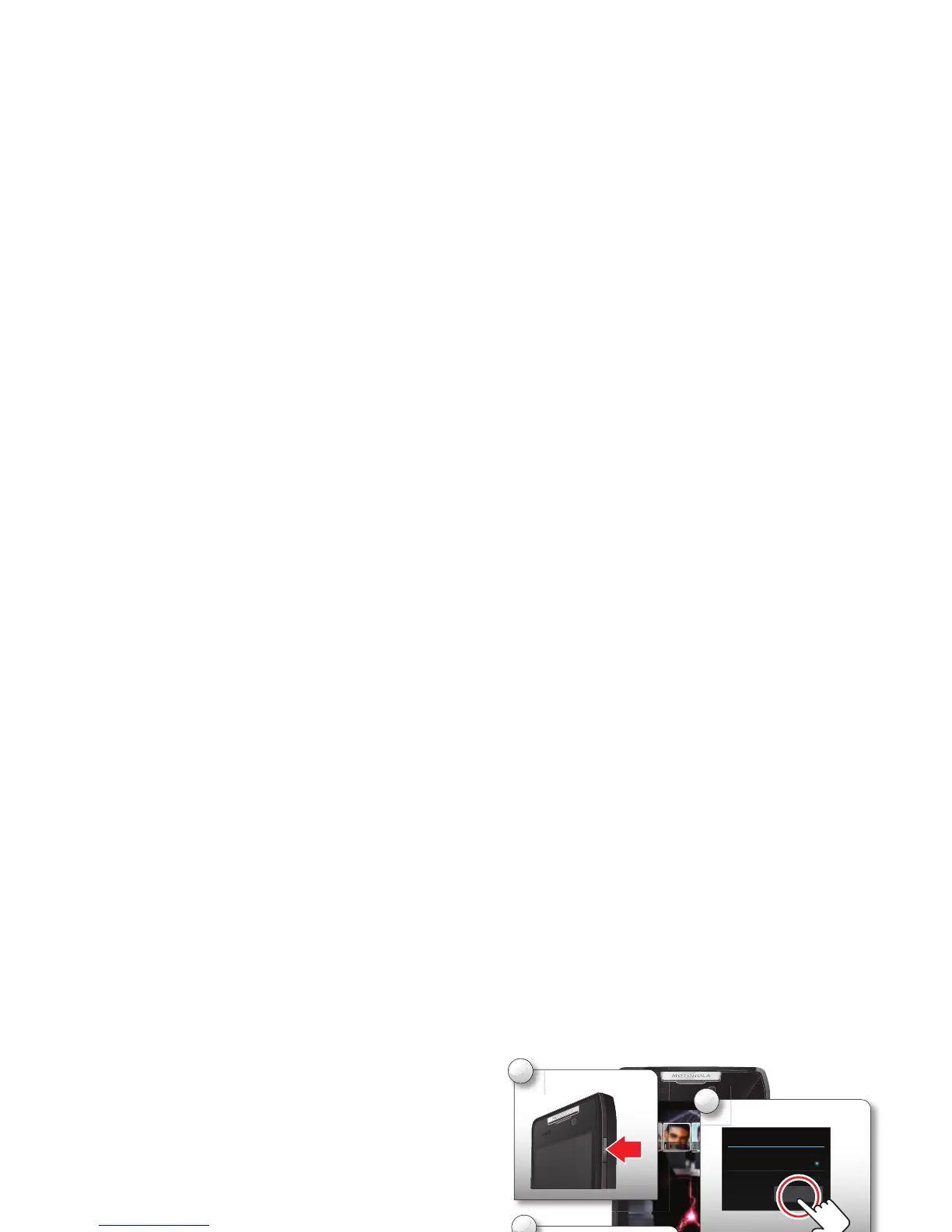4 Let’s go
Note: This product uses a non-removable battery.
The battery should only be replaced by a
Motorola-approved service facility. Any attempt to
remove or replace your battery may damage the
product and void your warranty.
Tip: In the unlikely event that your device becomes
unresponsive, try a forced reboot—press and hold
both the Power key and the down volume key for up to
10 seconds.
Tip: To save battery life, see “Battery life” on page 29.
Set up & go
Follow the on-screen instructions to backup or restore
your contacts, set up personal and corporate email
accounts, and set location preferences on your
smartphone.
Note: This smartphone supports apps and services that
use a lot of data, so make sure your data plan meets
your needs. Contact Verizon Wireless® for details.
3
Welcome to the Setup Wizard
This setup wizard will help you customize your
phone in a few steps.
It will also help you backup all your important
data going forward.
Start the setup
