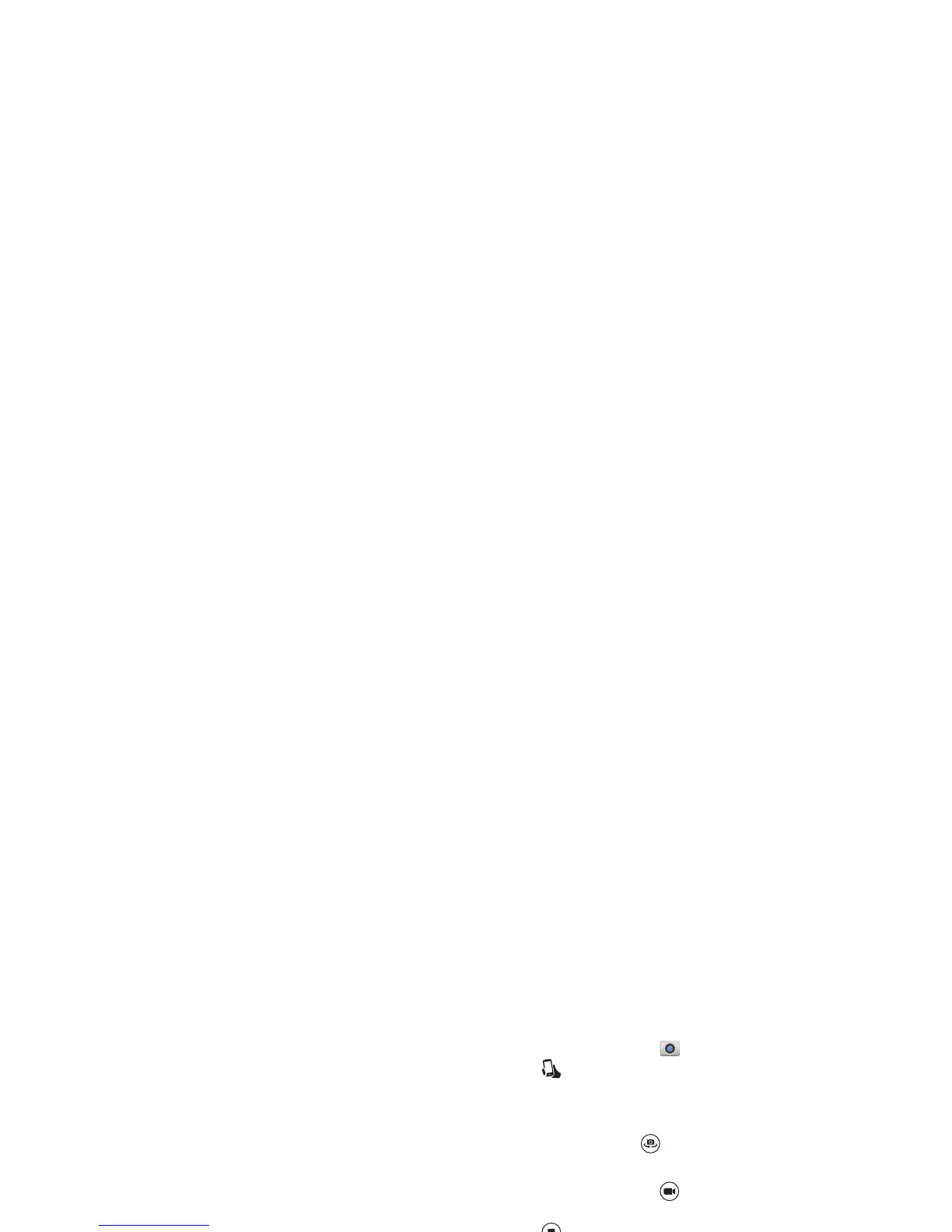42 Photos & videos
Photos & videos
Quick start: Photos & videos
Take super clear photos with a twist of your wrist and a tap on
the screen.
• Launch it: Even when your phone is asleep, twist your wrist
twice, quickly, to launch the camera anytime.
• Take a photo: Tap anywhere on the screen.
Tips & tri cks
• Quick Capture: Tap
Camera
, swipe the screen right and
tap to turn Quick Capture on or off.
• Take a photo: Open the camera, then tap anywhere on the
screen or press the volume keys to take the photo.
• Take a selfie: Tap in the camera screen to switch to the
front camera, to take a self portrait.
• Record a video: Tap in the camera screen to temporarily
switch to the video camera and start recording. Then
tap to stop recording.
• Capture a still shot during a video: Tap anywhere on the
screen while recording to save a photo.
• View, share, or delete: To open your gallery, swipe the
camera screen left. Pick a photo or video. Choose to
share, to delete, or Menu for more options, like
Crop
or
Edit
.
• Change settings: To open camera options, swipe the
camera screen right.
• Zoom: Drag the camera screen up or down using one
finger.
• Multi-shot: When you’re ready, touch and hold the camera
screen to take a burst of photos.
• Panorama: To take a panoramic shot, swipe the camera
screen right to open settings, then tap . Use the
on-screen guide to slowly pan your phone.
