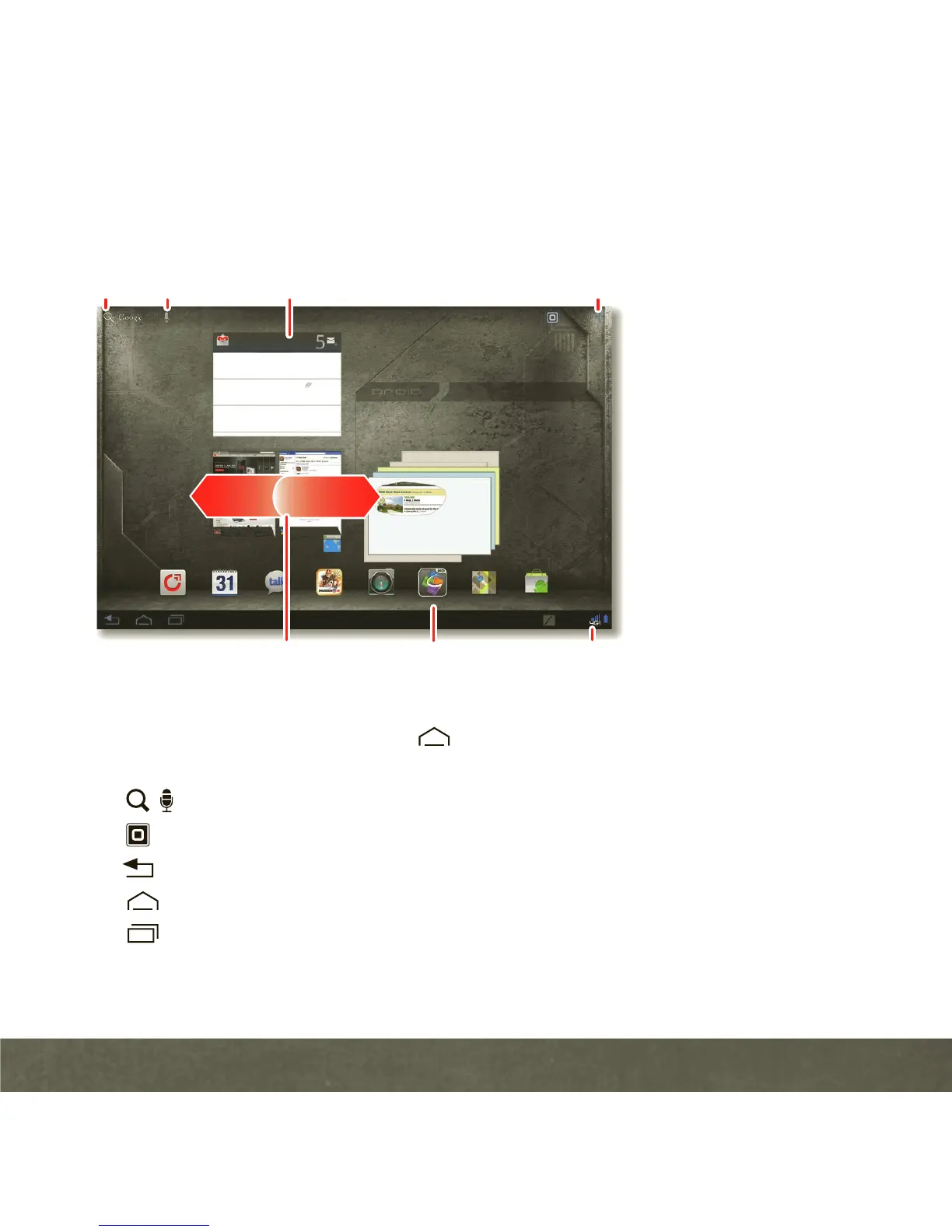BASICS
11
HOME SCREEN
Your home screen is your personally designed launch pad. You’ll see the home screen when
you turn on the tablet or touch Home from a menu.
Note:
This home screen display is simulated. Actual displays may vary.
Search: Search with text or voice.
App menu: See all your apps (if you have a lot, flick left and right to see them all).
Back: Go back one screen.
Home: Return to the home screen at any point.
Recent apps: Show thumbnails of your recent apps (touch a thumbnail to open the
app).
11:35
Inbox
funinthesun30@gmail.com
Google Calendaar
Reminder: Executive Review Call @ Jul 22
3:00pm-4:00pm (David’s Calendar@moto
2:55pm
2:52pm
2:50pm
Brian Whitman
Budget Updates -- I’m eating at the Cafe Firefly
today. Want to meet for lunch?
Me, Paul, Kim 3
content updates for marketing materials --
Sounds like a plan. Let’s move forward for now
Apps
Talk
Madden NFL 12 Camera Quickoffice HD Maps Market
MotoCast Calendar
Check out this
deal!
Motorola Facebook
Verizon Google
Text
Search
Voice
Search
Widgets
Flick left or right to
see more panels.
Customize your
home screen.
Shortcuts
4G Indicator
