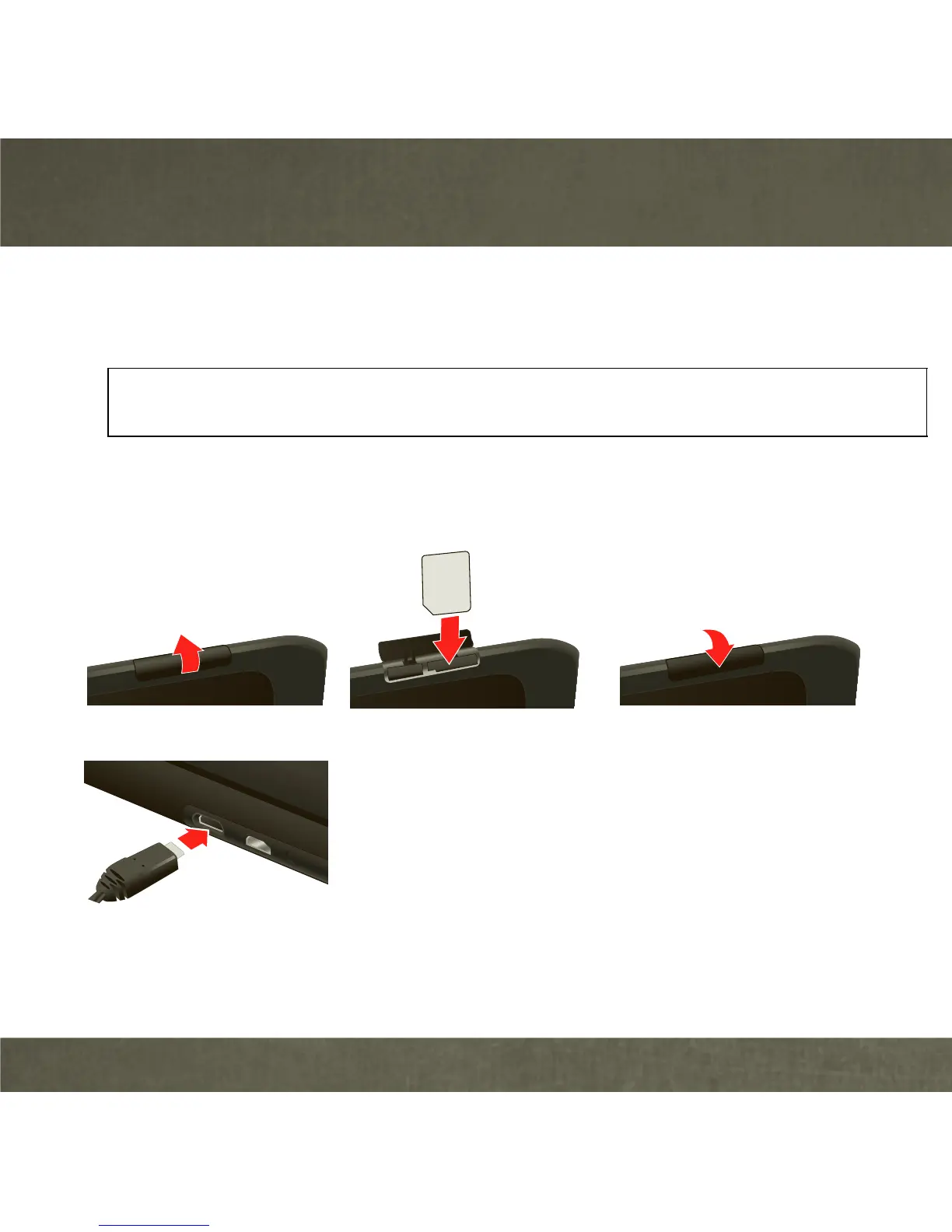FIRST STEPS
FIRST STEPS
6
First steps
GETTING STARTED
ASSEMBLE & CHARGE
Caution:
Power off the tablet before removing the Micro SIM.
The charging light turns white during charging, then turns off when fully charged.
Caution:
Before assembling, charging, or using your device for the first time, please read
the important legal and safety information packaged with your product.
1
Open the Micro SIM
cover at the bottom of
the device.
2
Insert the Micro
SIM.
3
Close the Micro SIM
cover.
4
Charge up.
