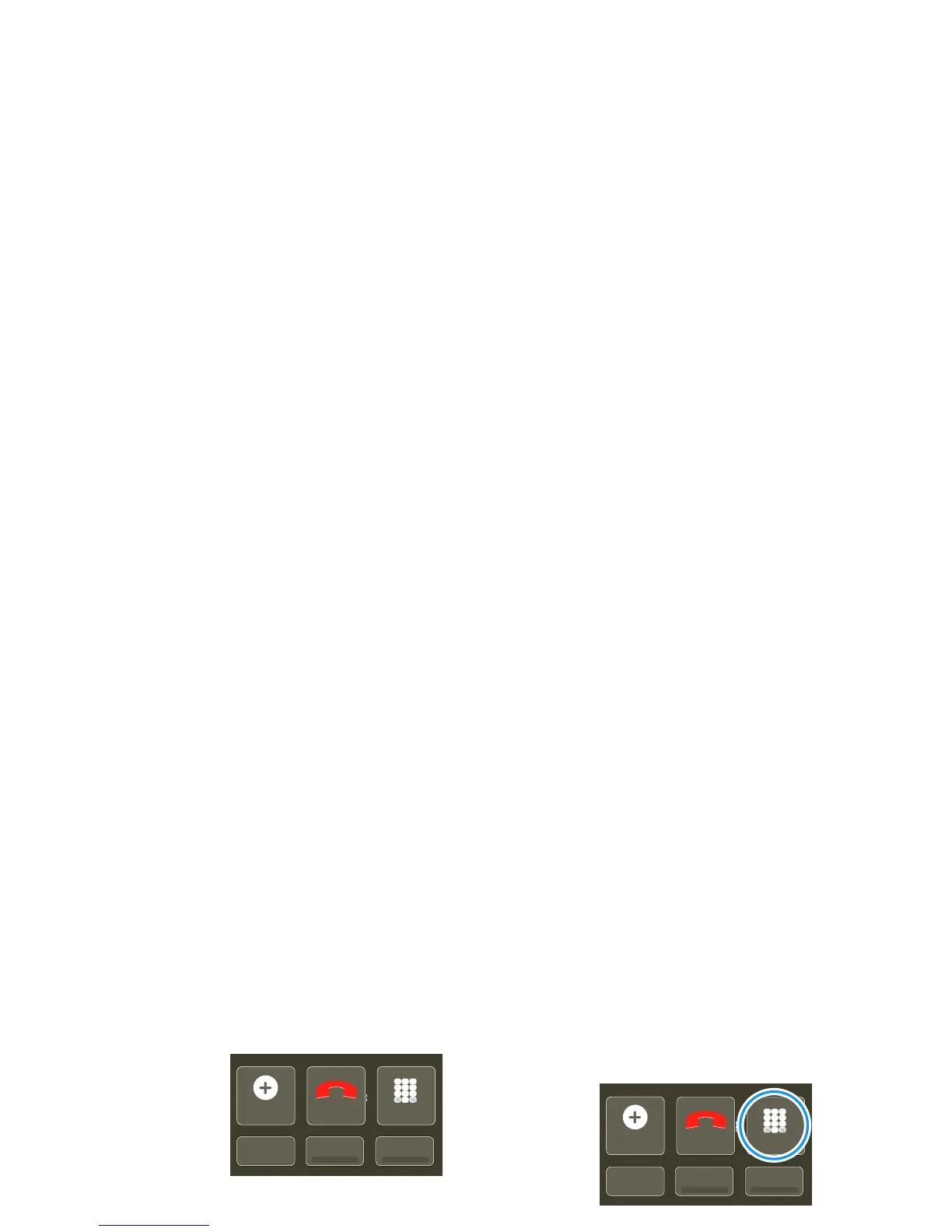10 Calls
In-call options
During a call:
• To use a Bluetooth®
device, touch
Bluetooth. (The
device must be
turned on and
previously
paired—see “Connect new devices” on page 38.)
• To mute a call, touch Mute.
• To use the speakerphone, touch Speaker.
Note: Using a mobile device or accessory while
driving may cause distraction and may be illegal.
Always obey the laws and drive safely.
Tip: You can touch Home or Back to leave the
active call display. To reopen it, touch Home
> Phone > Return to call in progress.
Make & answer calls
To make a call, touch Phone, enter a number, then
touch .
Tip: If the screen is locked, drag to the right.
To answer a call, drag to the right.
To end a call, touch End.
To ignore a call, drag to the left.
Speaker
Add Call
Bluetooth
Mute
End Dialpad
Speaker
Enter numbers during a call
To enter numbers during a call, touch Dialpad.
Recent calls
Find it: Phone > Call log
• To call a number, touch it.
• To send a text message, create a contact, view a
contact, or other options, touch and hold an entry.
• To clear the list, touch Menu > Clear call log
Frequent calls
Find it: Phone > Favorites
• To call a number, touch it.
• To send a text message, view a contact, or other
options, touch and hold an entry.