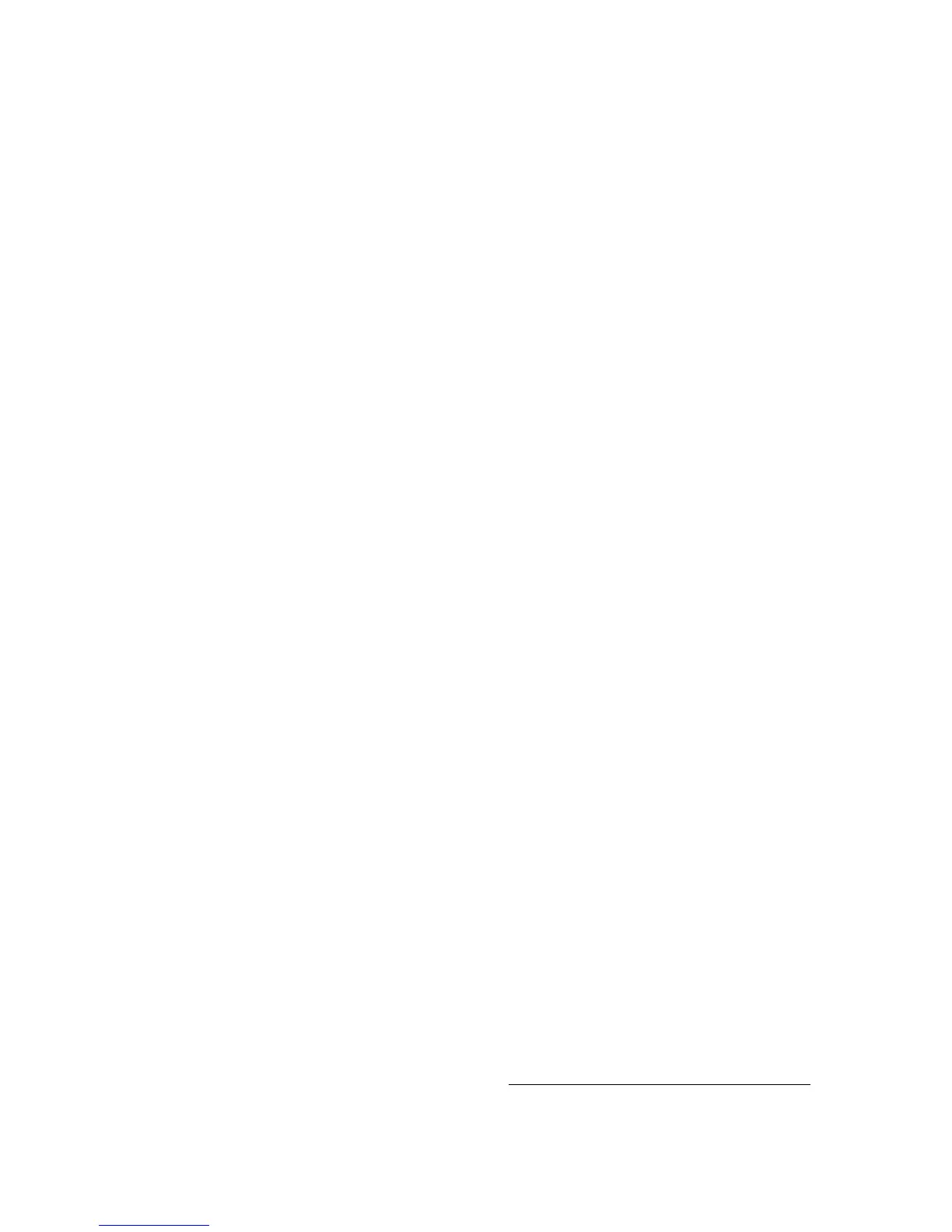1Congratulations
Congratulations
DROID™ by Motorola
DROID by Motorola gives you a premium browsing
and messaging experience with the very latest from
Google™, all in a thin touch QWERTY slider.
•Browsing. Get more from the Web, with a huge
screen and full HTML. Search, browse, everything
you want to do, all made easier.
• Maps, entertainment, and more. The latest
technology and apps. Google Maps™ to find your
way. YouTube™ to stay entertained. Easy access to
Google and thousands of Android applications to
expand your world.
Caution: Before assembling, charging or using your
phone for the first time, please read the important
legal and safety information packaged with your
phone. Once your phone is up and running, touch
Menu > Settings > About phone > Safety
information to read the full information.
More information
On your computer—Go to
http://www.motorola.com/support/droid
.
So, whether you want to read, watch, or play, we can
help.