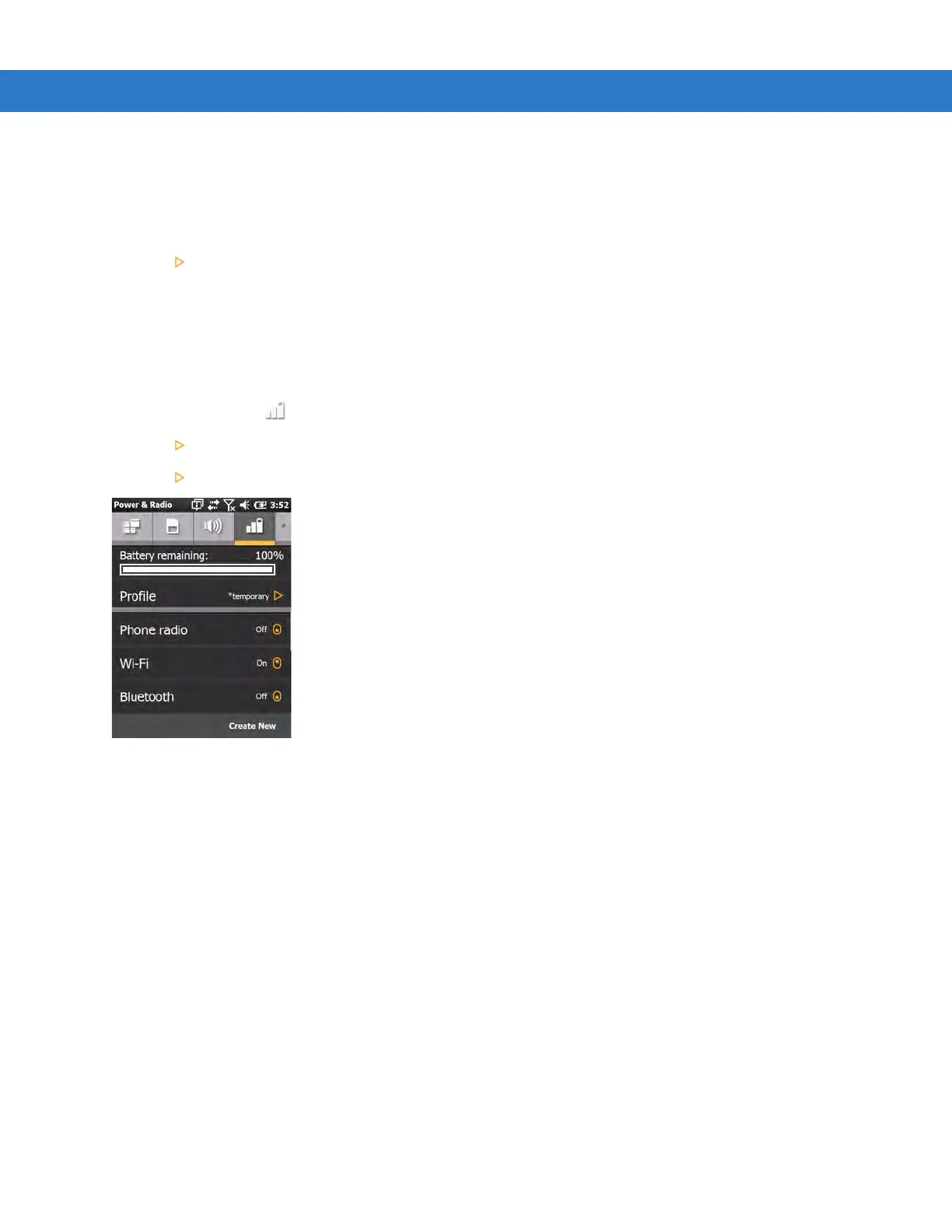Settings 11 - 9
•
Ringtone - Set the ringtone for an incoming call.
5. Tap Save to save the changes to the profile.
To delete a custom sound profile:
1. Tap next to the custom profile.
2. Tap Delete Profile and then tap OK.
Power Profiles
To create a new or edit a custom power profile:
1. Tap Status Bar > .
2. Tap next to the current profile.
3. Tap next to the a profile to edit or tap Create New to create a new profile.
Figure 11-7
Edit Profile Window
4. Edit or enter a new name for the profile in the text box.
5. For each radio, tap the name to toggle the value to On or Off.
•
Phone radio
•
Wi-Fi
•
Bluetooth.
6. Scroll down to view more options.
7. Tap the option to select each feature listed and select an available option.
•
Device timeout - Sets the amount of time after inactivity that the ES400 goes into suspend mode.
•
Backlight - Sets the amount of time after inactivity that the ES400 goes into suspend mode.
•
Brightness - Sets the screen brightness to automatic or manual. If selecting manual, set the brightness level
using the slider.
•
ActiveSync (Peak Time) - Sets the interval between which the ES400 checks for email and calendar events
during peak times.
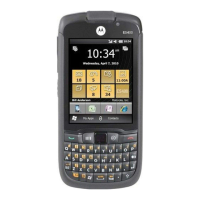