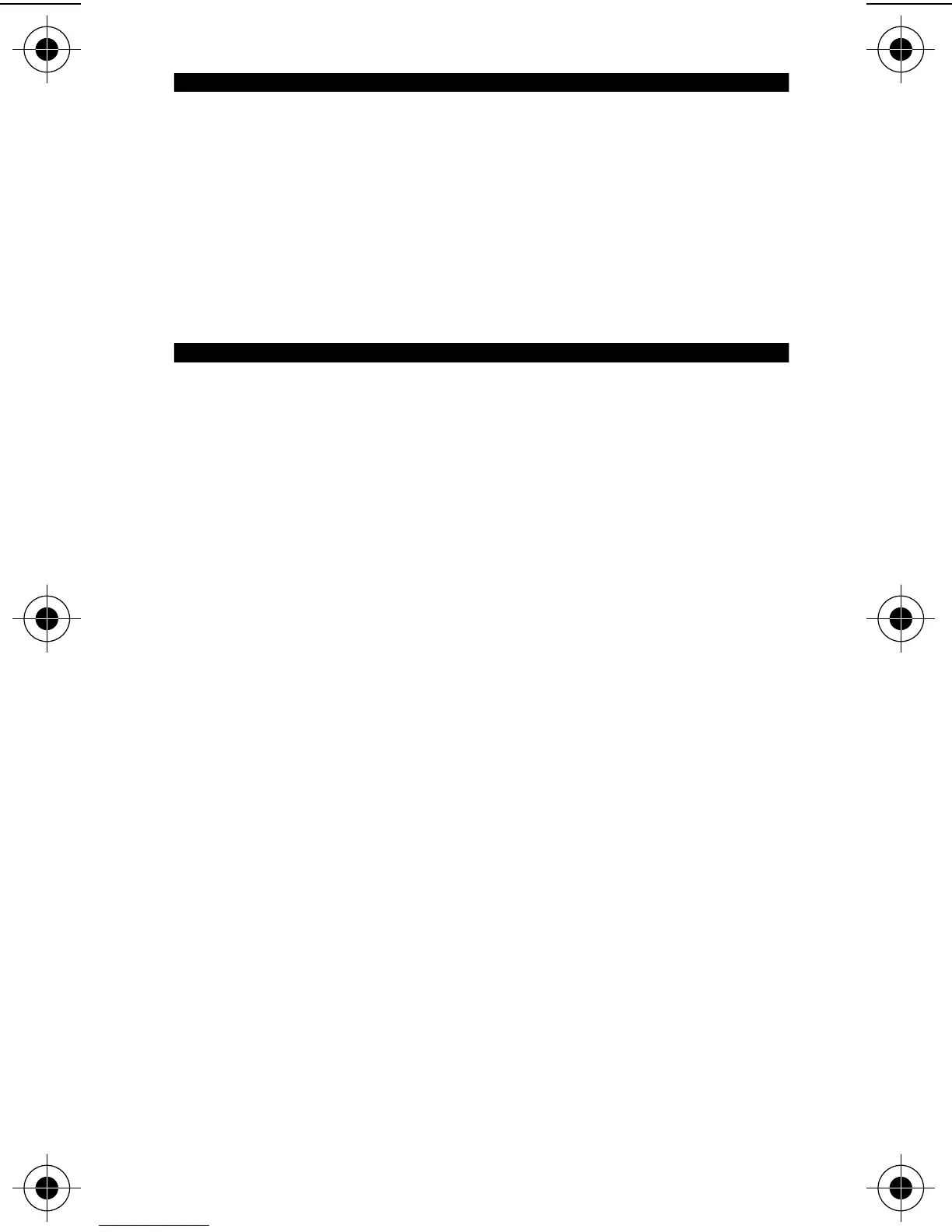e
3
CONTROLS
The Read/Select button
]
is used to turn the pag-
er on, display messages and select pager functions.
The Mode button
\
is used to scan pager modes.
The Light/Reset button
[
is used to turn on the
pager’s LCD backlight, and return the pager to the
standby mode.
INDICATOR SYMBOLS
E
Audible mode
D
Vibrate or no alert (silent) mode
QR
Message indicator (flashes)
I
Message continuation
K
Duplicate message
F
Protected message
J
Pager alarm activated
A
Automatic turn on/off activated
G
Out of range
H
Low-battery
1027b85.fr5 Page 3 Thursday, December 5, 1996 11:18
