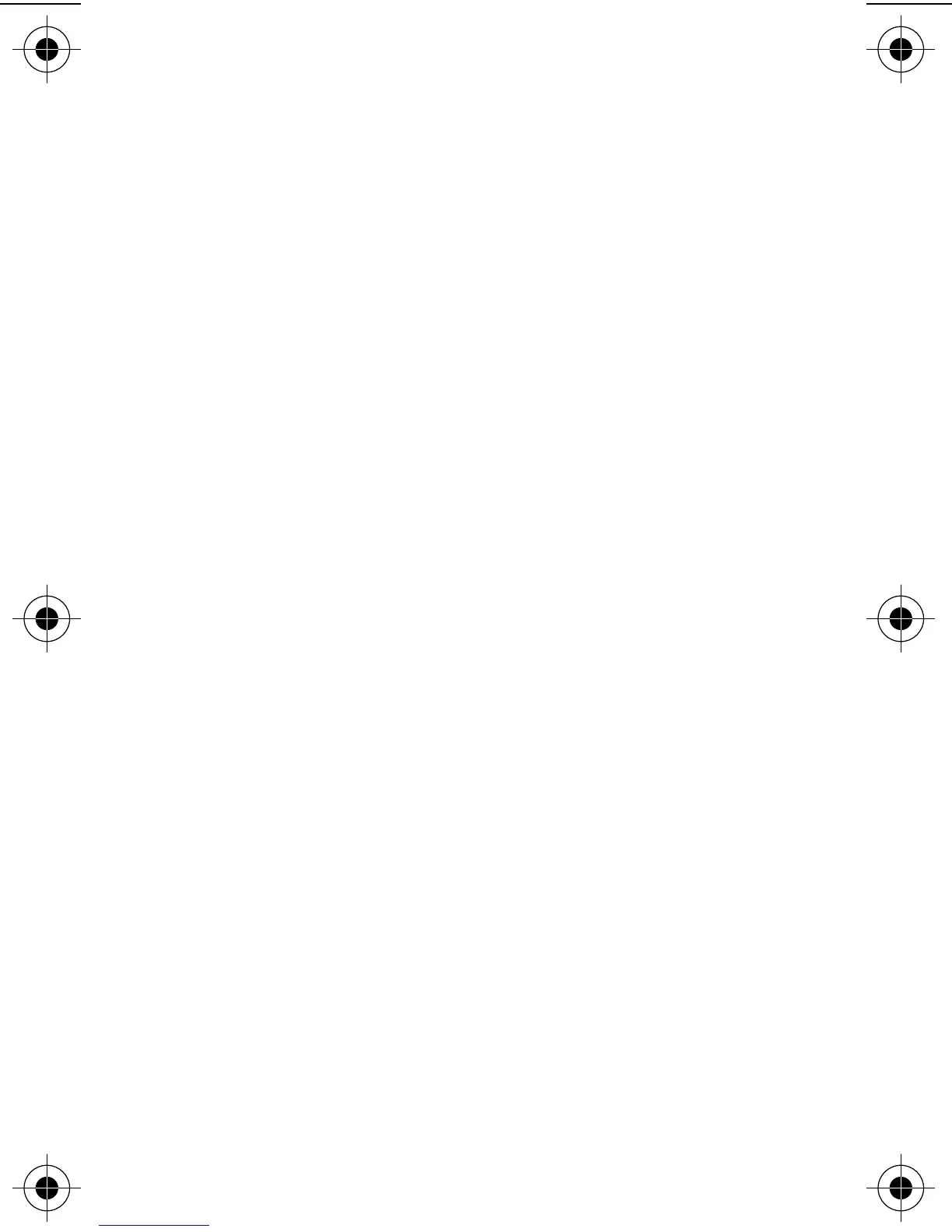6
e
Note: If your pager was previously set for 24-hour
time format, step 5 is omitted.
➎
Press
]
. The A.M./P.M. indicator flashes.
Press and release
\
to select
a
or
p
.
➏
Pres
s ]
. The 12/24-hour indicator flashes.
Press and release
\
to select 12- or 24-hour
time format.
Note: If
]
is pressed after step 6, your pager re-
turns to the time-setting function.
➐
Allow the pager to automatically return to the
standby screen, or press
[ twice to return to the
standby screen.
Setting the Date:
➊ Press and release
\ until set date ? is dis-
played.
➋ Press ]. The month digits flashes.
➌ Press and release
\ to set the month digits.
➍ Press
]. The day digits flashes.
➎ Press and release
\ to set the day digits.
Note: If
] is pressed after step 5, your pager re-
turns to the date-setting function.
➏ Allow the pager to automatically return to the
standby screen, or press
[ twice to return to the
standby screen.
1027b85.fr5 Page 6 Thursday, December 5, 1996 11:18
