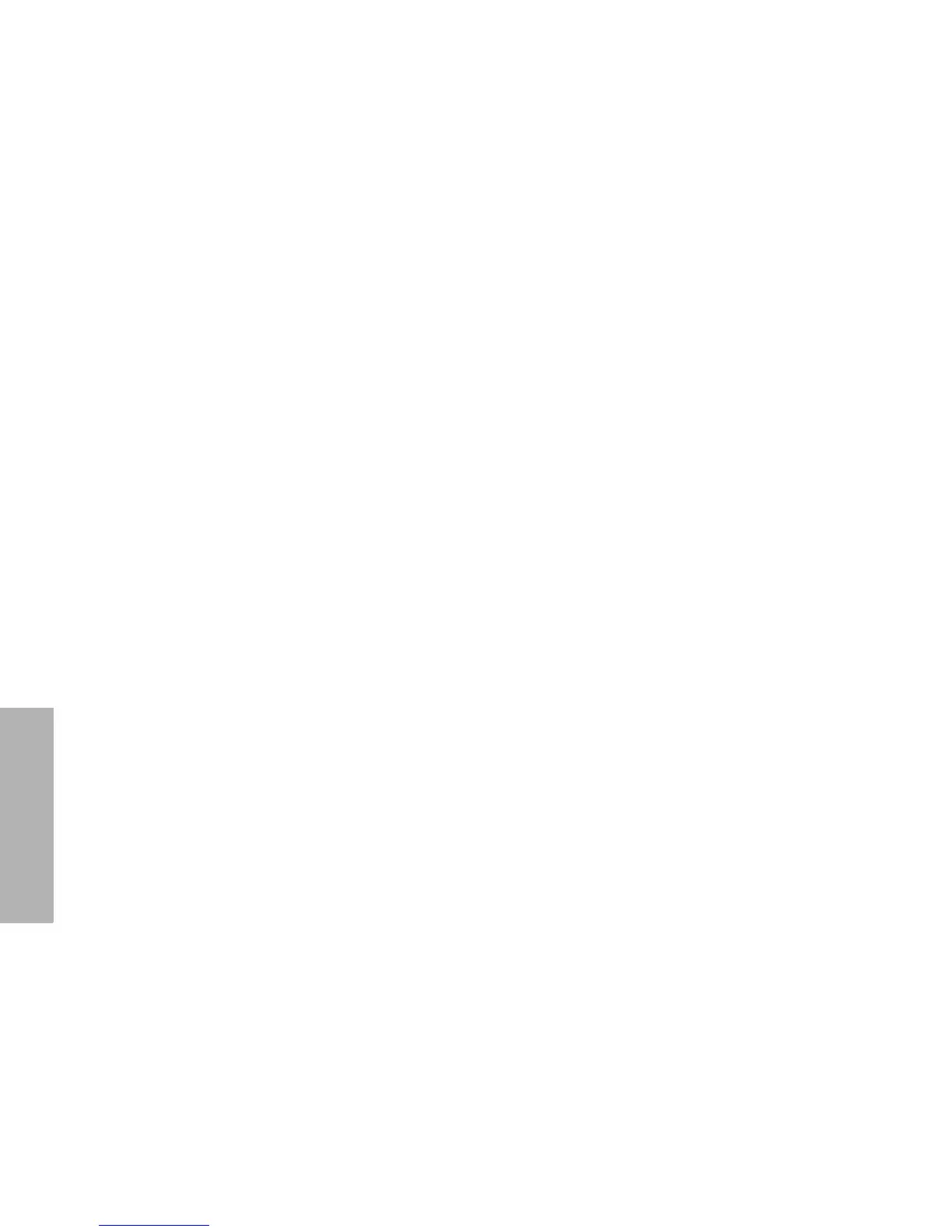16
English
GETTING STARTED
Receiving a Call
1. Turn your radio on and adjust the volume level.
2. Switch to the desired radio channel.
3. If, at any time, a call is received you will hear
the call at the volume level you have set.
Note:The system may have a limited call time and
the call may be terminated automatically if this
call time is exceeded.
Cancelling a Call
At any time while setting up a call it may be cancelled
by pressing the Monitor/Call Cancel button, or
replacing the microphone in its holder (referred to as
going “on hook”) .
The call timer can also cancel a call.
Ending a Call
A call should always be ended by pressing the Monitor/
Call Cancel button, or replacing the microphone in its
holder.
