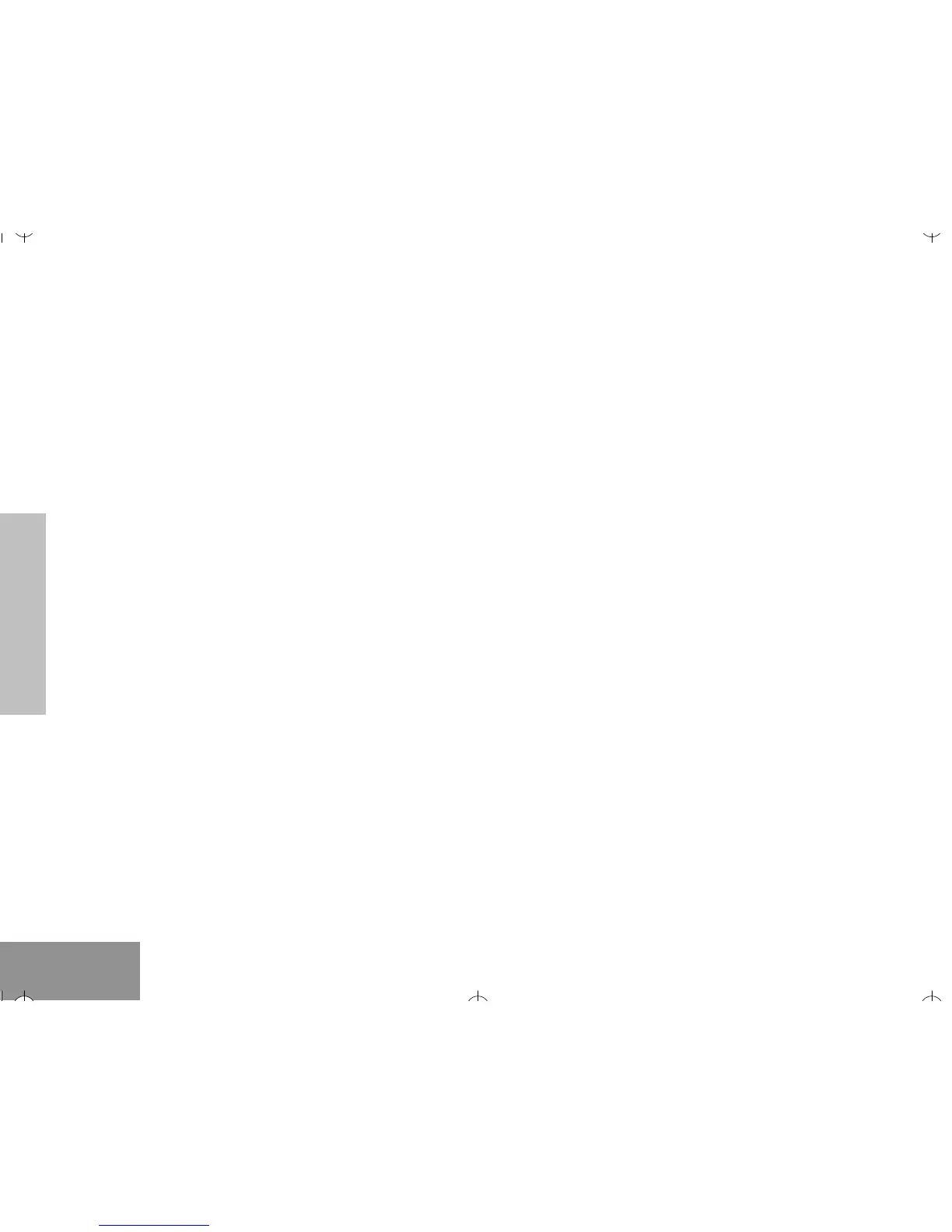Used to give battery status, power-up status,
radio call information and scan status.
Several of the radioÕs buttons can be
programmed as short-cut buttons for many of
the radioÕs features. Programmable buttons are
the:
¥ Top button,
¥ three side buttons, and
¥ three front buttons (for keypad radios).
Check with your dealer for a complete list of the
functions your radioÕs programmable buttons
support.
The following table shows the functions available
by
¥ quickly pressing and releasing the program-
mable buttons (short press), or by
¥ pressing and holding the programmable but-
tons for a period of time (at least 1.5 sec-
onds) before releasing (long press), or by
¥ pressing and holding down the programma-
ble buttons while checking the status or mak-
ing adjustments.
1 2 3
4 5 6
7 8 9
* 0 #
, / .
