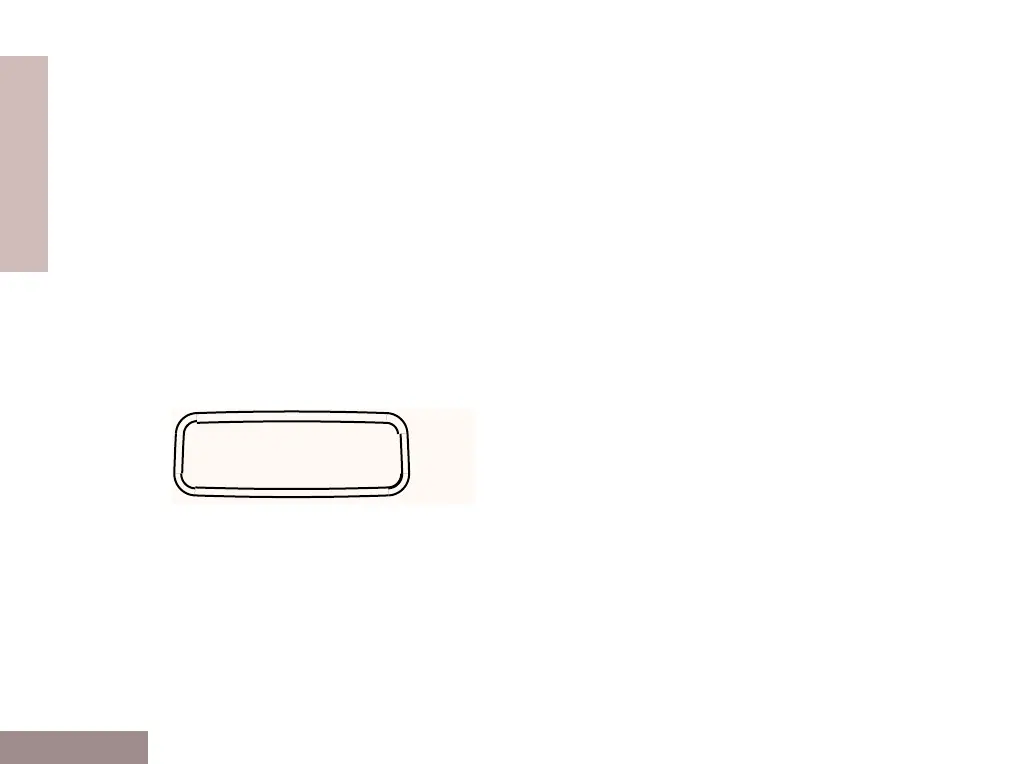Radio Calls
26
English
RADIO CALLS
tag.
7. Press ) to select the name.
8. Press + or ? to scroll through the list of
tones until you reach the tone you want to use
for tagging.
9. Press ) to select the tone.
10. Press ( to return to the Audio/Tones menu,
or press and hold ( to exit the Menu Mode.
Call Tone Tagging
1. Follow steps 1 to 3 of " Name Tone Tagging"
on page 25. Scroll through the menu items until
you reach Call Tone Tag.
2. Press ) to select this option.
3. Press + or ? to scroll through the types
of radio calls until you reach the call type
which you wish to tag.
4. Press ) to select the name.
5. Press + or ? to scroll through the list of
tones until you reach the tone you want to use
for tagging.
6. Press ) to select the tone.
7. Press ( to return to the Audio/Tones menu,
or press and hold ( to exit the Menu Mode.
Call Tone Tag
#WarisPreUser.book Page 26 27, May 1998, 9:44 AM
