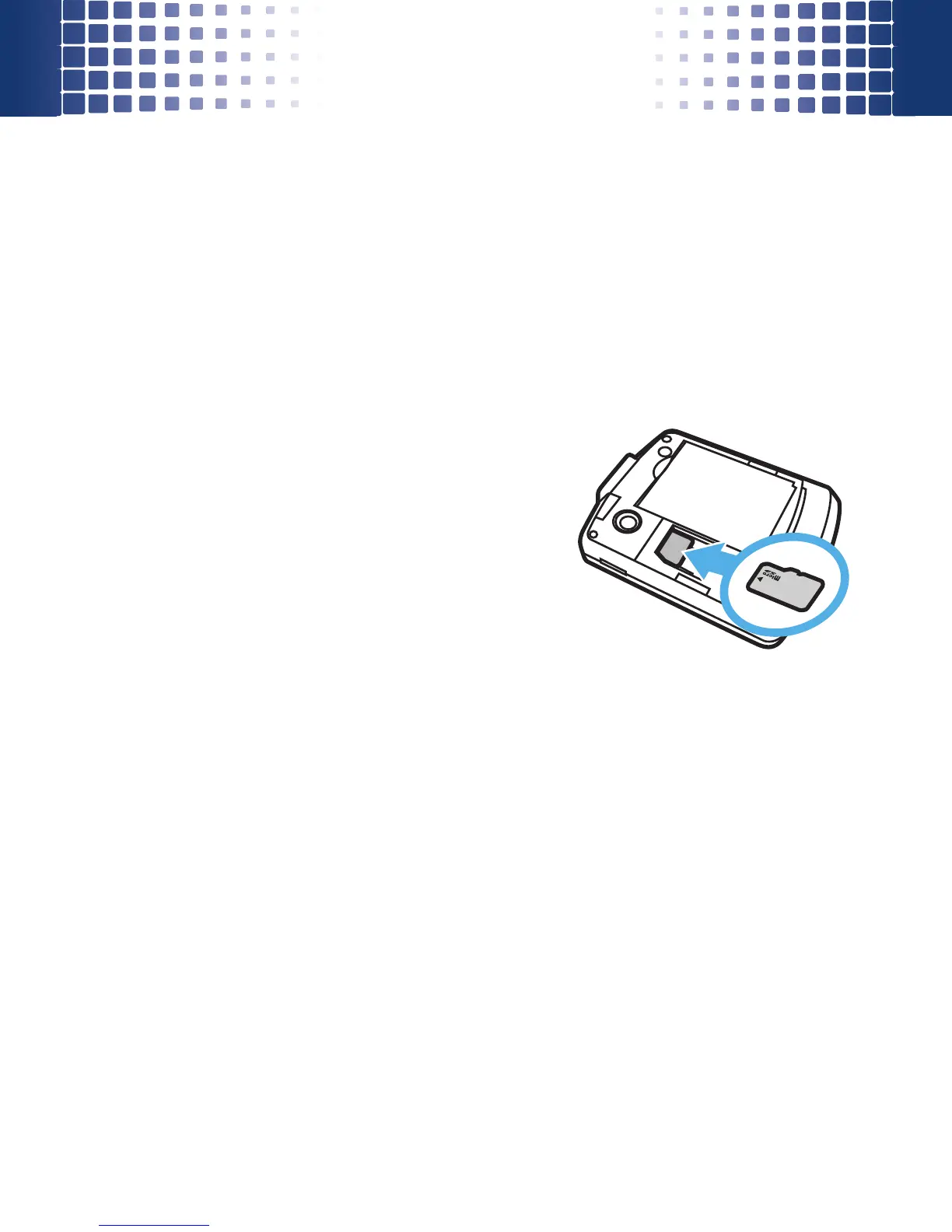10
get started
memory card
Note: Optional accessory required.
install & remove memory card
1
Remove the battery door from your phone (see
page 7). If necessary, remove the battery.
2
With the gold contacts
down, place the memory
card into the card opening,
then slide the card into the
slot.
3
Replace the battery and
battery door.
Caution:
Don’t remove your memory card while your
phone is using it or writing files to it.
