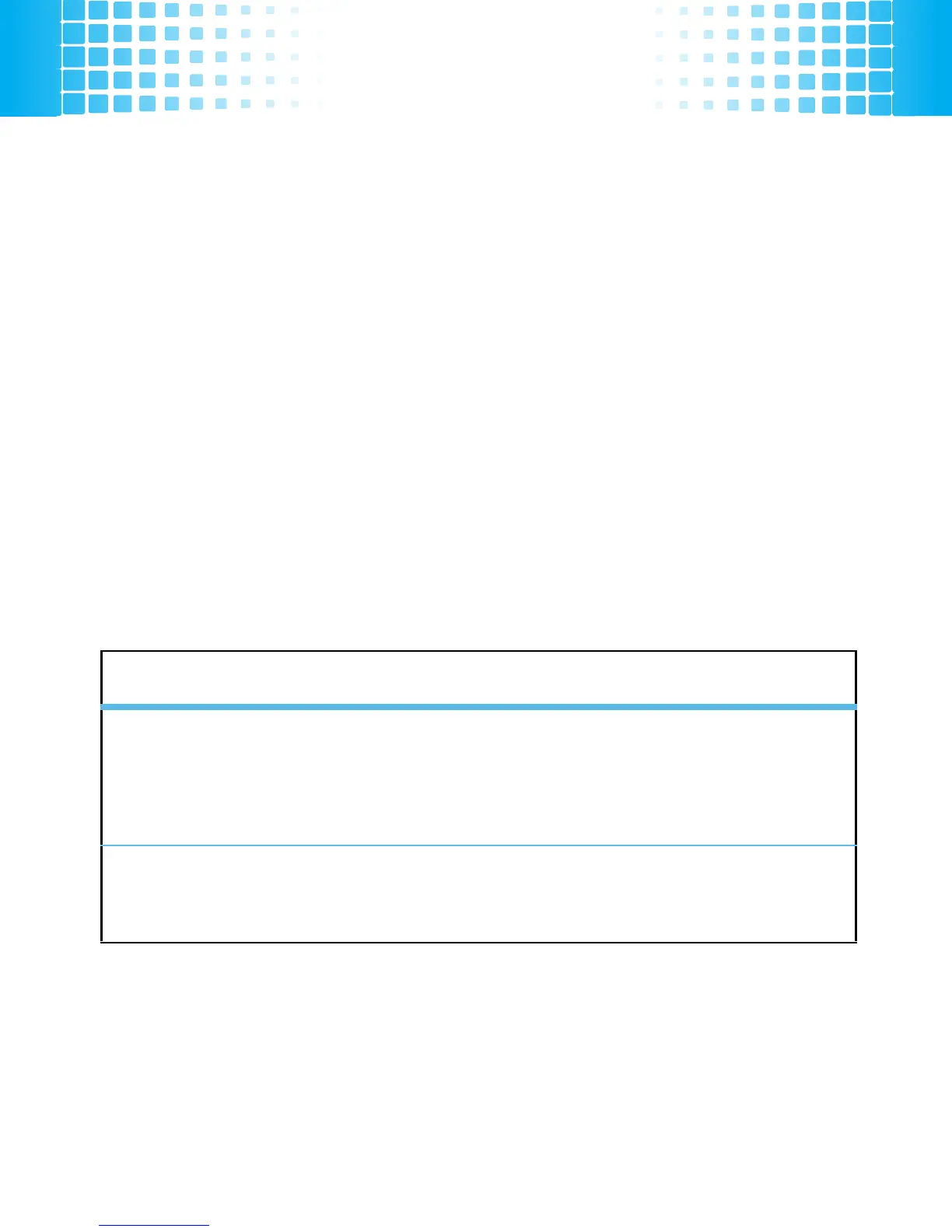39
music
wake up music player
While the music player is active, your phone may
conserve battery power by turning off the display and
keypad backlights.
To turn display and backlights back on
, press any key.
settings
From the home screen
, press the music player key
[
,
then select
Settings
.
While a song is playing
, press
Settings.
options
Audio Effects
Customize music playback by selecting
Club
,
Full Bass
, or
Dance
. Select
None
to use the
player’s default playback settings.
Visual Effects
Select custom visual effects for the music
playback screen.
