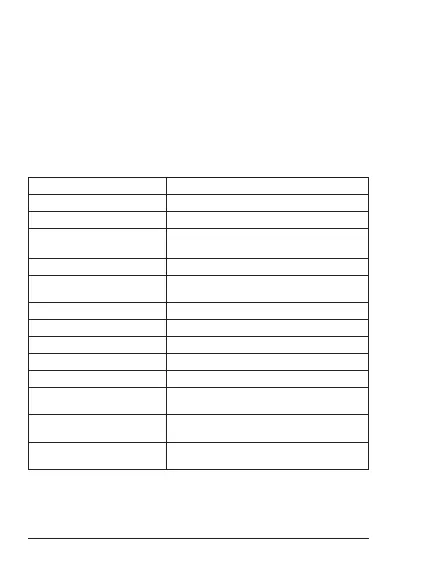4
4. Connect to the second device
Connect your headset with two devices at the same time:
1. Before pairing the second device, turn o Bluetooth on
the previously paired device. Then pair the second device
following the 'Connect and go' section.
2. Once paired to the second device, your headset is ready to
connect with either or both devices when it is turned on.
5. Basic operation
To: Buttons
Answer/end a call MFB
Reject a call MFB x 2s
Mute/unmute
Mute: Volume down x 2s
Unmute: Volume up x 2s
Change volume Volume up/down
Last track
Volume down x 2s (when music
playing on headset)
Next track Volume up x 2s
Play/pause MFB
Activate voice assistant MFB x 2s
Reset MFB and volume down x 6s
3-way call Buttons
Pick up calls/put calls
on hold/switch calls
MFB
Reject calls/continue
current call
MFB x 2s
End current call/resume
on hold calls
MFB x 2
Note
Some features are phone and network dependent.
