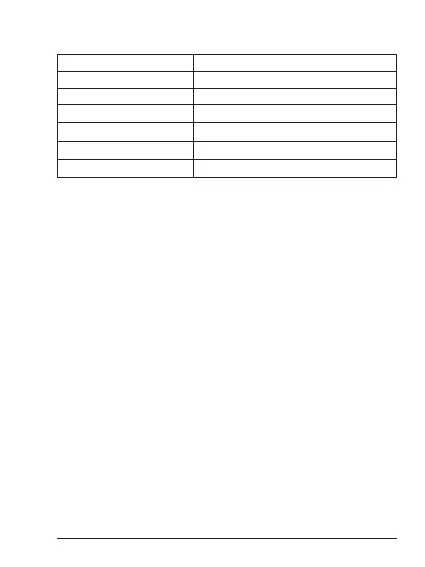5
6. LED status indicators
Power on Flashes blue x 1s
Power o Flashes red x 2s
Pairing Flashes red and blue alternately
Standby Flashes blue every 5s
Charging Steady red
Fully charged Steady blue
Low battery level Flashes red every 5s
7. Factory reset
Turn on your headset, press and hold the MFB and the volume
down buttons for 6s, the LED flashes purple for 1s.
For a full explanation of all features, please download the user
guide from motorolasound.com.
