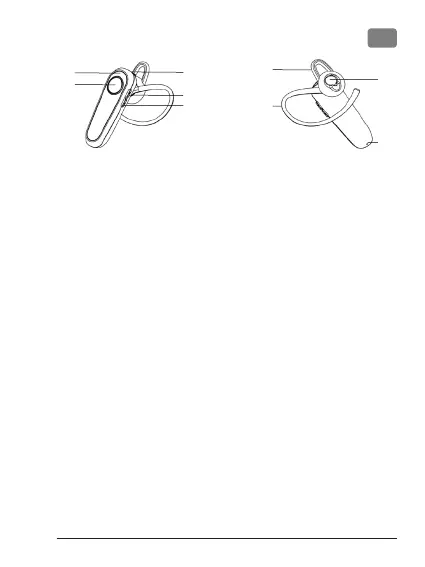9
1. Vista geral rápida
2. Carregar
Ligue o cabo Tipo C à porta de carregamento USB-C do
auricular e ligue à fonte de alimentação Tipo C.
Nota
Carregue totalmente antes de utilizar. Para proteger a vida
útil da bateria, recomenda-se que a carregue totalmente pelo
menos a cada 3 meses. Não exponha o HK126 a líquidos nem
a água durante o carregamento.
1
7
1. Indicador LED de estado
2. Botão multifunções (MFB)
3. Porta de carregamento USB-C
4. Aumentar volume
5. Reduzir volume
6. Ponta do auricular
7. Gancho de orelha
8. Auscultador
9. Microfone
Ligar/desligar o auricular
• Para ligar, prima sem soltar o MBF durante 2s
• Para desligar, prima sem soltar o MBF durante 6s
PT
