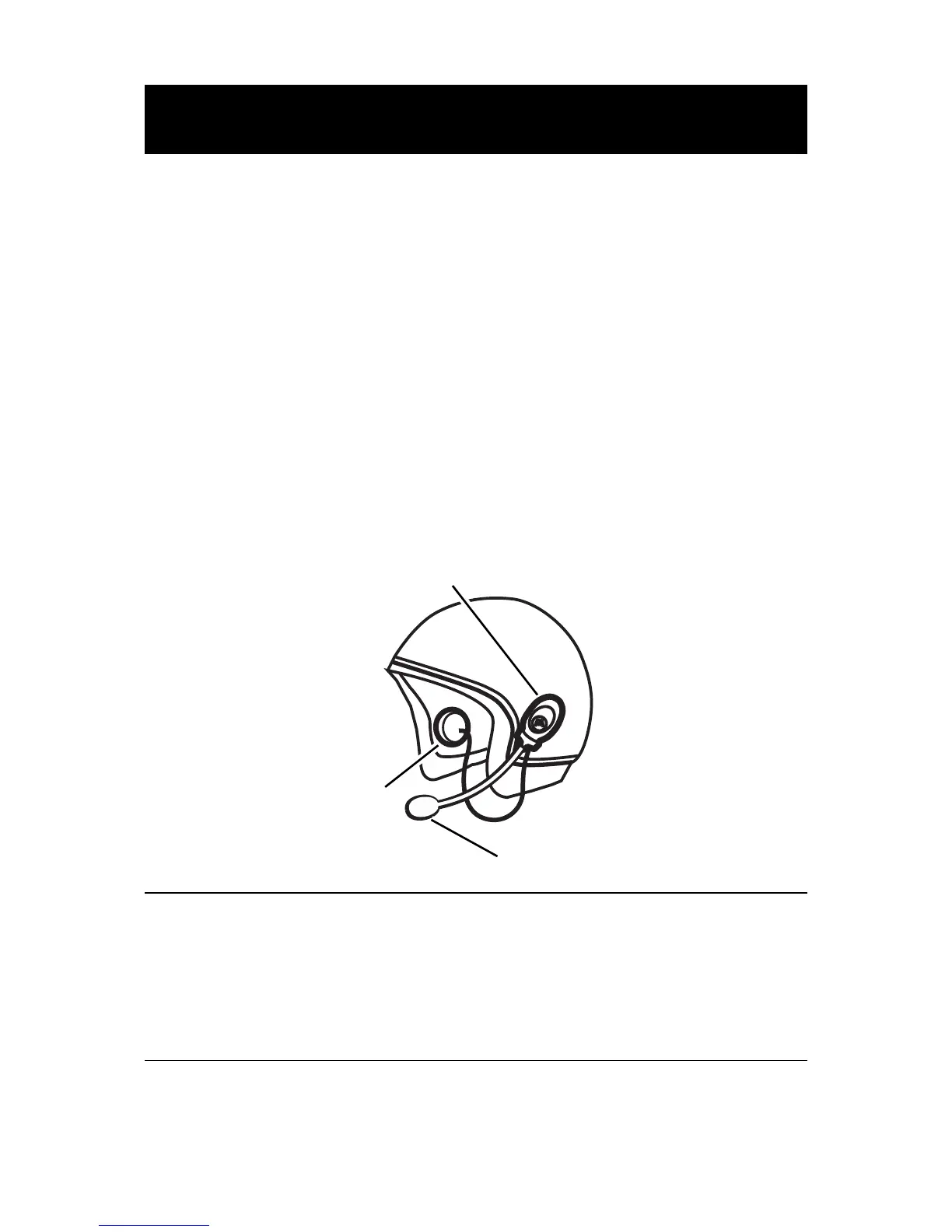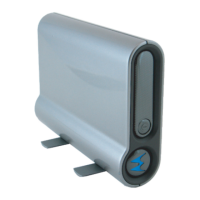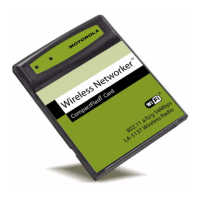3
2
Hold the adapter on the helmet in
the desired location to make sure
the microphone boom can reach
close to your mouth, and the
speaker and the speaker wire can
be routed inside the helmet and
placed by your left ear.
3
Use the cleaning pad to clean the
surface of the helmet where the
adapter will be attached.
Action
Helmet
Adapter
Microphone
Speaker
