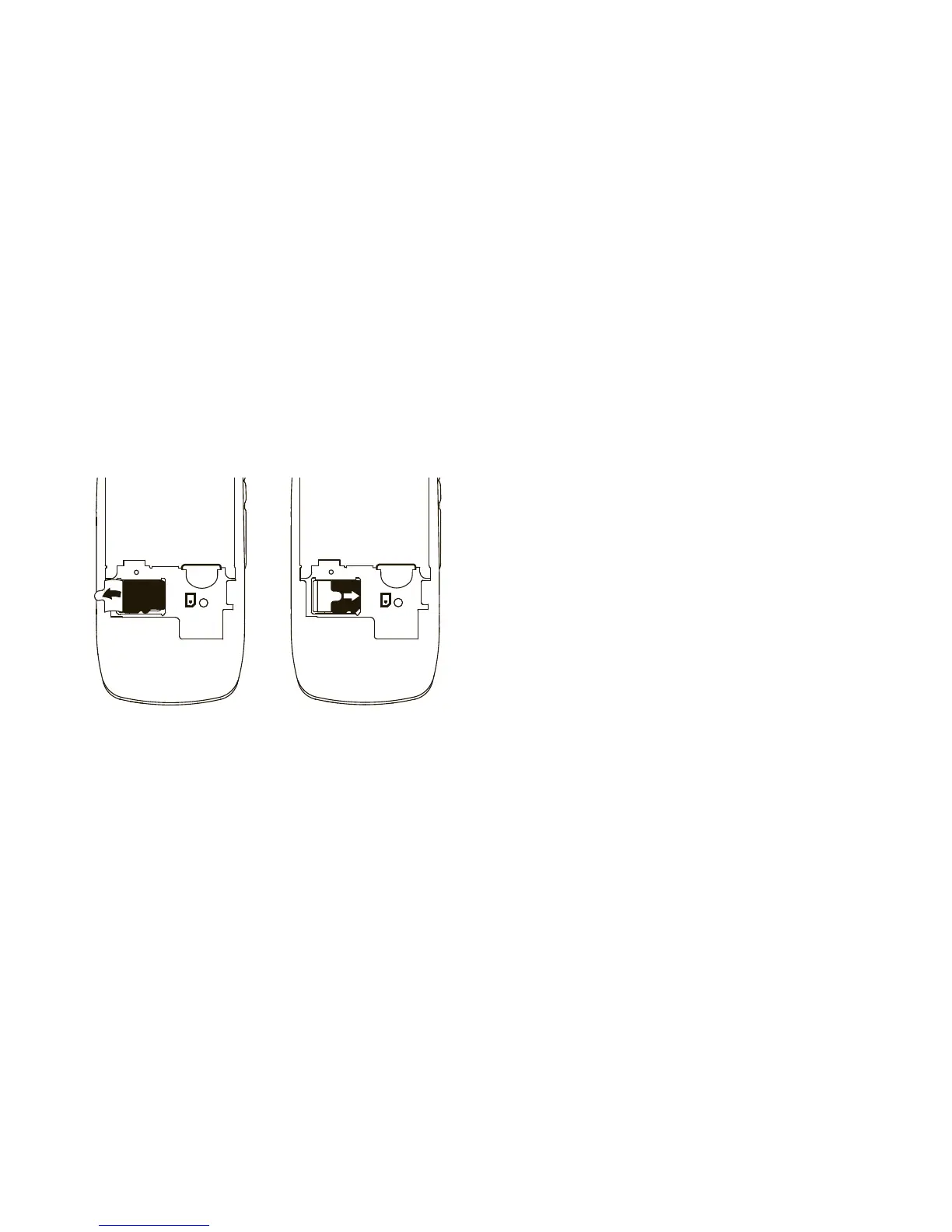11
essentials
insert the microSD card
1
Remove the battery door, lift the rubber
flap and slide the microSD card in place.
Return the battery cover when you are
done.
Note:
The first time you insert a microSD card
in your phone, you will see the following
options:
[Do Nothing]
,
Go To Audio Player
,
Go To Camera
,
and
Go To Media Center
. Select the option of your
choice and continue.
remove the microSD card
Warni ng:
Do not remove the microSD card
before selecting the
Remove Card
option under
Settings
. Removing the microSD card before
selecting the
Remove Card
option could result in
loss of data.
1
From the home screen press
/ >
u
>
Memory Card > Remove Card
.
2
Once the handset confirms it is safe to
remove the micorSD card, press
K
under
OK
.
3
Remove the battery door.
