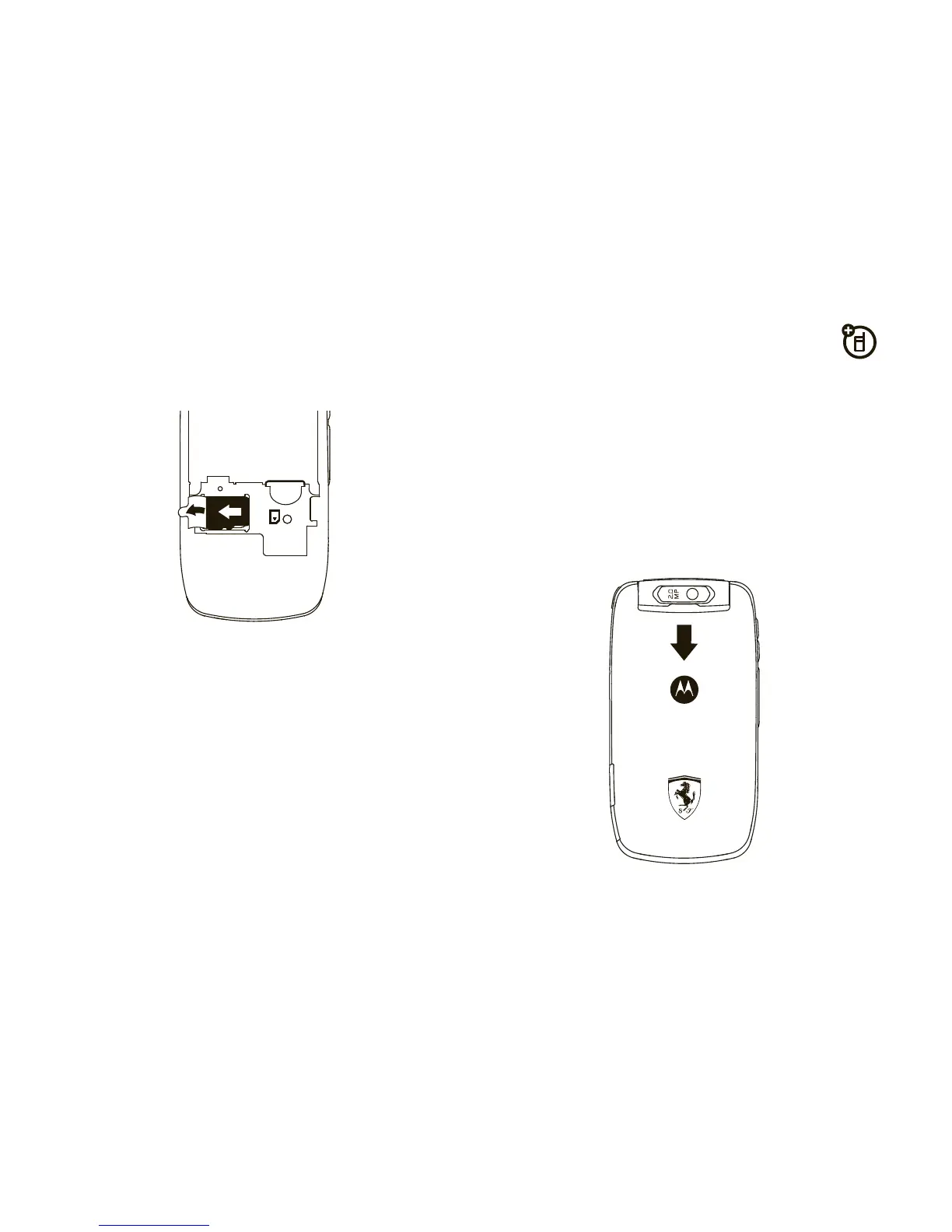12
essentials
4
Lift the rubber flap and with your
fingernail, slide the memory card out of
the slot.
5
Close the memory card slot cover.
battery
Note:
Please consult “Battery Use and
Safety” on page 115 before using this
product.
battery installation
1
Slide the battery door down until it is
released from the phone.
