26
main attractions
Press the
Discard
key to delete the video and return to the
active viewfinder.
Press
-
to open the
Videos Menu
when the viewfinder is
active. The menu can include the following options:
create & share media
Your phone has a multimedia album in its
Games & Apps
:
Find it:
Press
-
>
Games & Apps
>
Multimedia Album
Press
Play All Photos
to show a slide show of all the pictures
stored on your phone with randomly played music and
frames.
options
Go To Videos
Watch videos stored on your phone.
Videos Setup
Open the setup menu to adjust video
settings.
Note:
Set
Video Length
to
MMS
if you want to
send your video in an MMS message.
Set
Video Length
to
Maximum
to record longer
clips you can store on your phone.
View Free Space
See how much memory remains.
Note:
Yo ur phone stores any content
that you add, like ring tones or games, in
user memory. Your service provider may
store some content in user memory
before you receive the phone.
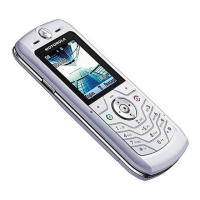
