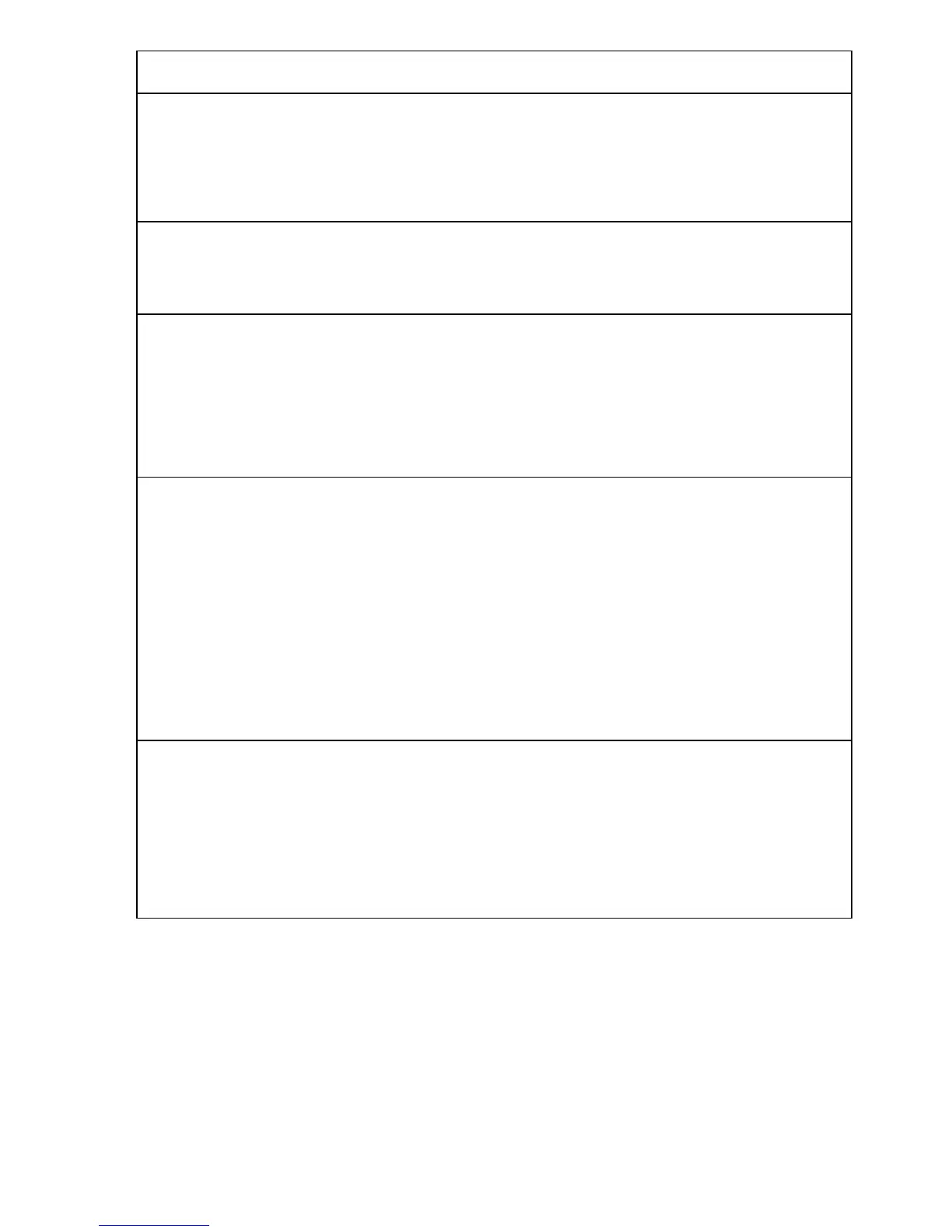69
other features
menu view
Show the main menu as graphic icons or
as a text-based list:
-
>
Settings
>
Personalize
>
Main Menu
>
View
main menu
Reorder your phone’s main menu:
-
>
Settings
>
Personalize
>
Main Menu
>
Reorder
show/hide
menu icons
Show or hide menu feature icons in the
home screen:
-
>
Settings
>
Personalize
>
Home Screen
>
Home Keys
>
Icons
shortcuts
Create a shortcut to a menu item:
Highlight the menu item, then press and
hold
-
.
Use a shortcut:
Press
-
, then press the shortcut
number.
master reset
Reset the phone to the default settings:
-
>
Settings
>
Initial Setup
>
Master Reset
This phone will be reset to default
settings.
features
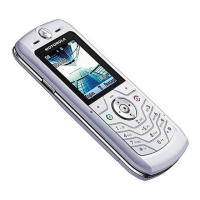