76
other features
manage
sounds
Manage ring tones and music that you
have downloaded or composed:
-
>
Multimedia
>
Sounds
create ring
tones
Create ring tones that you can use with
your phone:
-
>
Multimedia
>
Sounds
>
[New iMelody]
start
micro-browser
-
>
Web Access
>
Browser
download
objects from
Web page
Download a picture, sound, or
other object from a Web page:
-
>
Web Access
>
Browser
, go to the page
that links to the file, highlight the link,
and select it.
Note:
Normal airtime and/or carrier
usage charges apply.
Web sessions
Select or create a Web session:
-
>
Web Access
>
WebSessions
download
game or
application
Yo u can download a Java™ game
or application the same way you
download pictures or other objects:
-
>
Web Access
>
Browser
, go to the page
that links to the file, highlight the link,
and select it.
Note:
Normal airtime and/or carrier
usage charges apply.
features
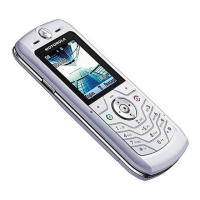
