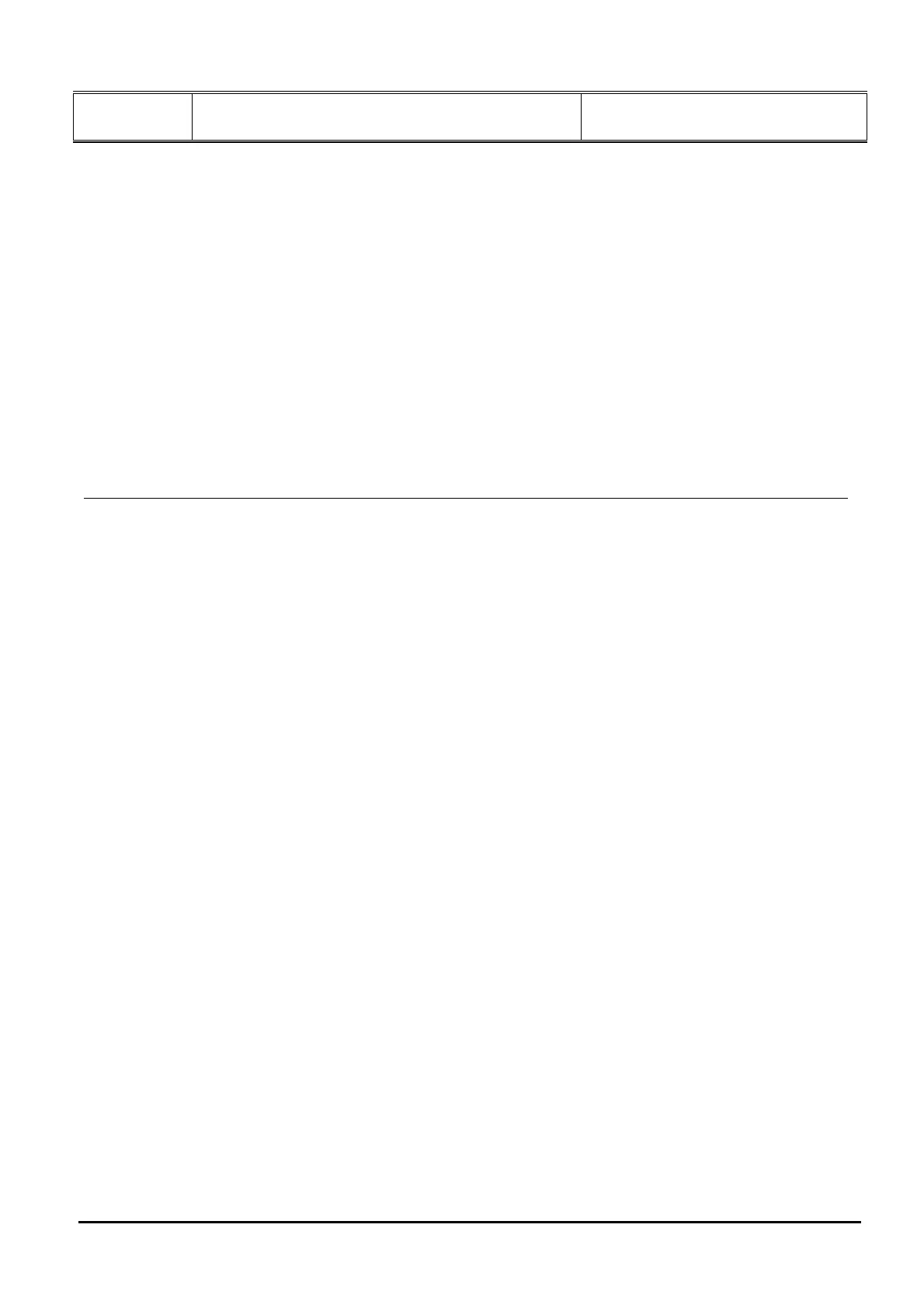Doc Title : Product Data - User Manual Revision : R.00
Model : Motorola L702 series Page(s) : 21 of 36
This document contains confidential and proprietary information of VTech Telecommunications Ltd
3.23.6 Remote access
Remote access allows you to operate your answering machine and listen to your messages by calling your phone
from another phone.
Turn the remote access on / off
1. Press MENU/SELECT and then UP or DOWN to select ANS. MACHINE.
2. Press MENU/SELECT and then UP or DOWN to select REMOTE ACC.
3. Press MENU/SELECT to select ON or OFF.
4. Press MENU/SELECT to confirm.
To enter the remote access mode, dial your phone number from another phone, when you hear the announcement,
press */ TONE on your another phone and then enter the 4- digit remote security code (the default code is 0000).
The correct sequence of the 4 security PIN digits needs to be detected before entering remote access mode.
Random digits detected prior to the correct 4 digits sequence are ignored, and the answering machine recording
continues until the complete PIN is detected. There is no system prompt to enter the remote access code.
Press the following keys on your another phone to perform the following functions, after entering your remote
access mode.
Press… To…
1 Repeat the message
2 Play/Stop the current message playback
Skip forward to the next message
4 Toggle Answer Off/Announce Only/Announce and Record modes
7 Listen to the Main Menu (for Full Voice prompts only)
0 Delete the message
3.23.7 Setting the security code
This is used to change the remote access PIN if necessary.
1. Press MENU/SELECT and then UP or DOWN to select ANS. MACHINE.
2. Press MENU/SELECT and then UP or DOWN to select REMOTE CODE.
3. Press MENU/SELECT and then enter the 4-digit remote code.
4. Press MENU/SELECT to save.
