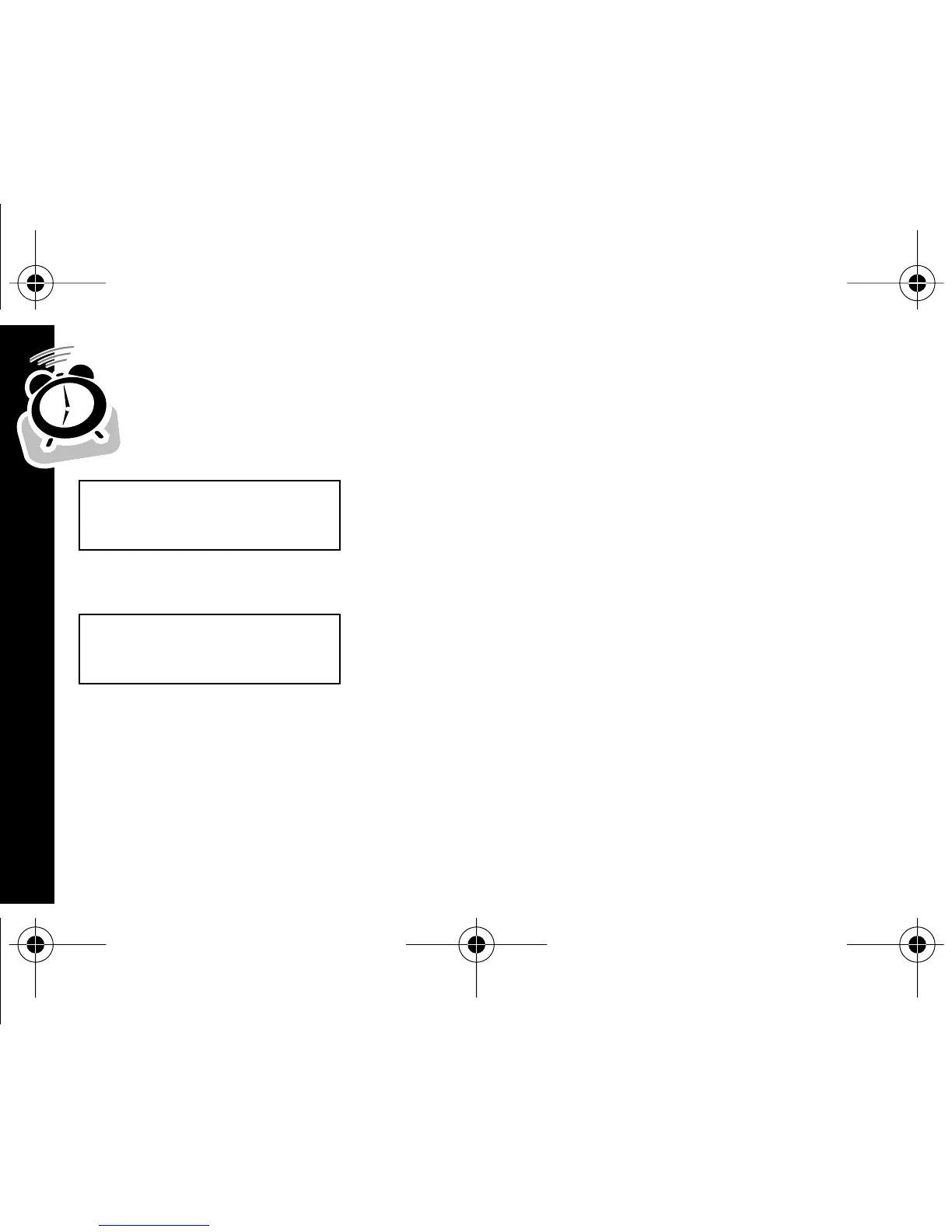26
➍ Press s.
ON or OFF is displayed.
➎ Press and release r until ON is
displayed, then press s.
The screen used to set the alarm time
is displayed.
➏ Set the alarm time by following the steps
in “Setting the Time and Date” on
page 8.
m 81 f hjlbe
ON
m 81 f hjlbe
TIME! 12!00A
ALARM
1031B55-B.fr5 Page 26 Friday, April 23, 1999 3:15 PM
