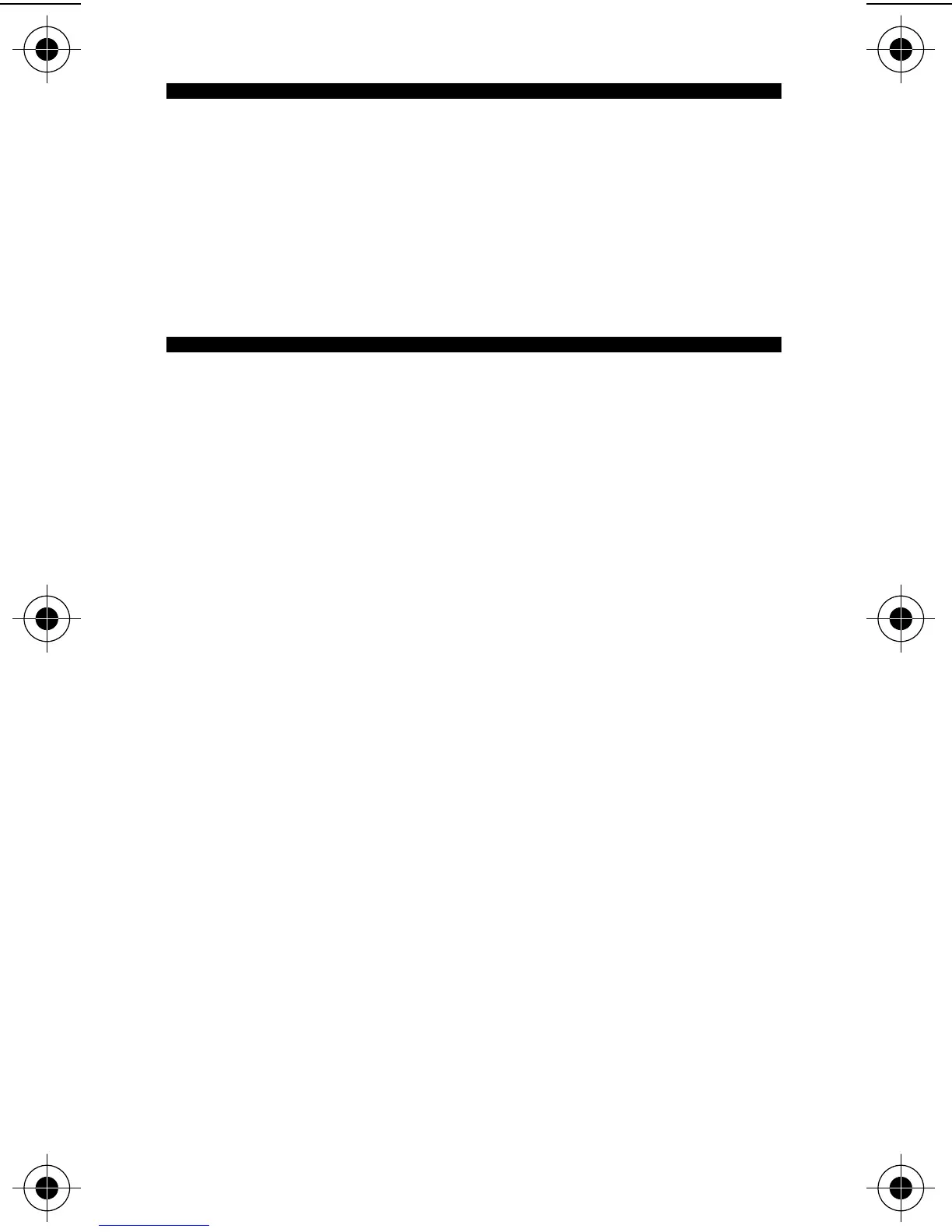11
REPAIR AND MAINTENANCE
Your
Scriptor LX2
pager, properly handled, is capable of
many years of trouble-free service. However, if it ever
requires service, Motorola’s Service Organization,
staffed with specially trained technicians, offers conve-
niently located repair and maintenance facilities world-
wide.
BATTERY INFORMATION
NOTE: The battery door is hinged and does not need
to be removed.
Your
Scriptor LX2
pager is designed to operate with a
AAA-size alkaline battery (do not use carbon zinc
batteries). See the following diagram for battery door
location. To install or replace the battery, place the pager
face down in the palm of your hand. Then,
➊ Unlock the battery door by sliding the door latch
up with your thumb.
➋ Slide the battery door to your right (toward the
outer edge).
➌ Lift the battery door toward you to install or
replace the battery.
1019b70c.fr5 Page 11 Thursday, December 5, 1996 11:58
