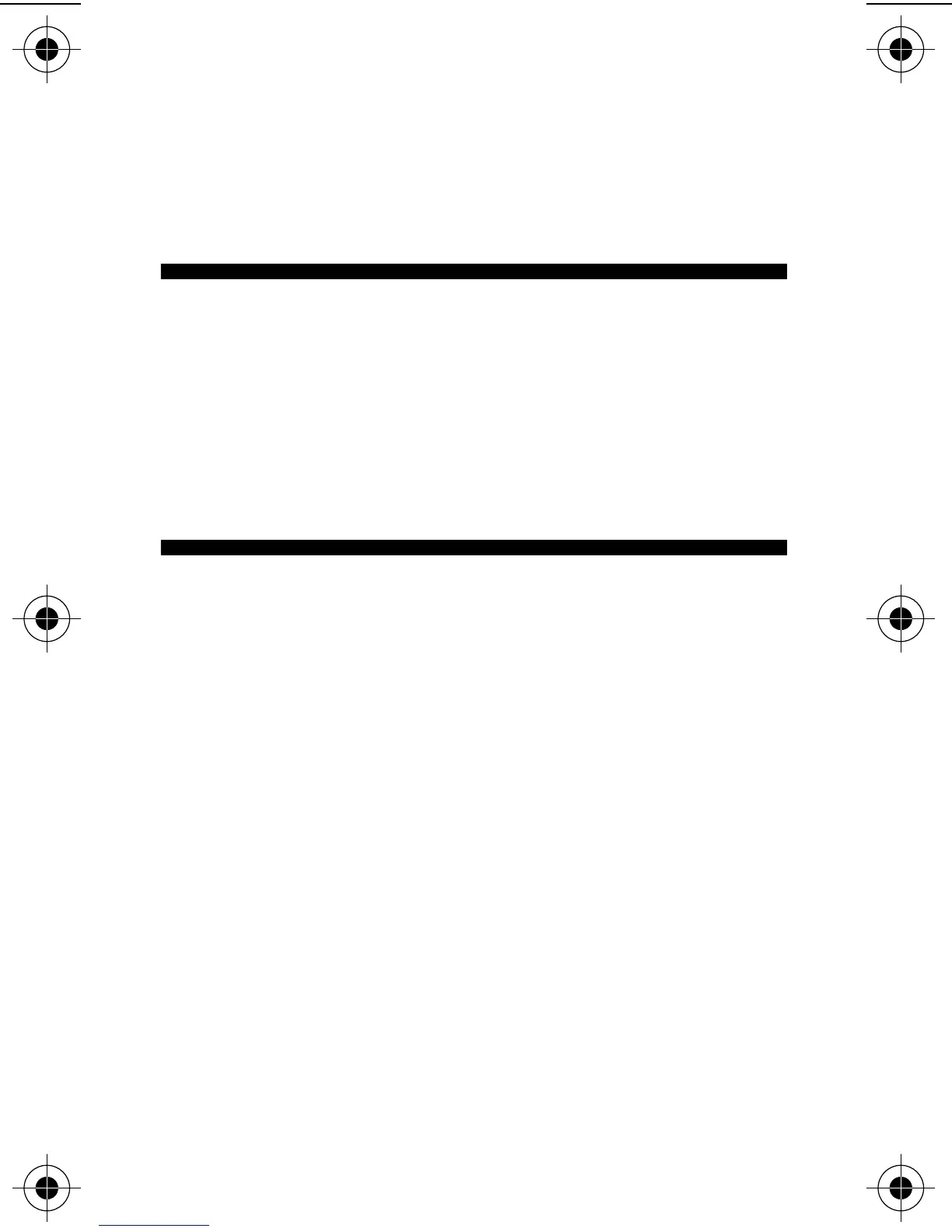6
As you move the cursor left or right across the symbols, a
corresponding prompt appears. To activate your function
selection, press
Á
.
NOTE:
To escape from any field without making any
changes, press
Ë
.
BACKLIGHTING
To view your display in low light conditions, turn on
your pager's backlight by pressing and holding
Á
for
1.5 seconds. If no further buttons are pressed, the
backlight automatically turns off when the display
goes blank. You can also turn off the backlight by
pressing and holding
Á
for 1.5 seconds.
LOCKING AND UNLOCKING MESSAGES
Up to 10 messages can be “locked” in memory, pre-
venting them from being replaced when your pager’s
memory is full or from being deleted if the
DELETE
ALL
function
ñ
is chosen.
➊
Press
Ë
.
➋ Press ä or ã to select the message you want to
lock.
➌ Press Á to display the function menu.
➍ Press
ã to move the cursor to the LOCK MSG í
symbol.
➎ Press Á to lock the message. The padlock í symbol
appears, indicating the message has been locked.
To unlock ì a locked í message, use the same proce-
dure outlined above.
1019b70c.fr5 Page 6 Thursday, December 5, 1996 11:58
