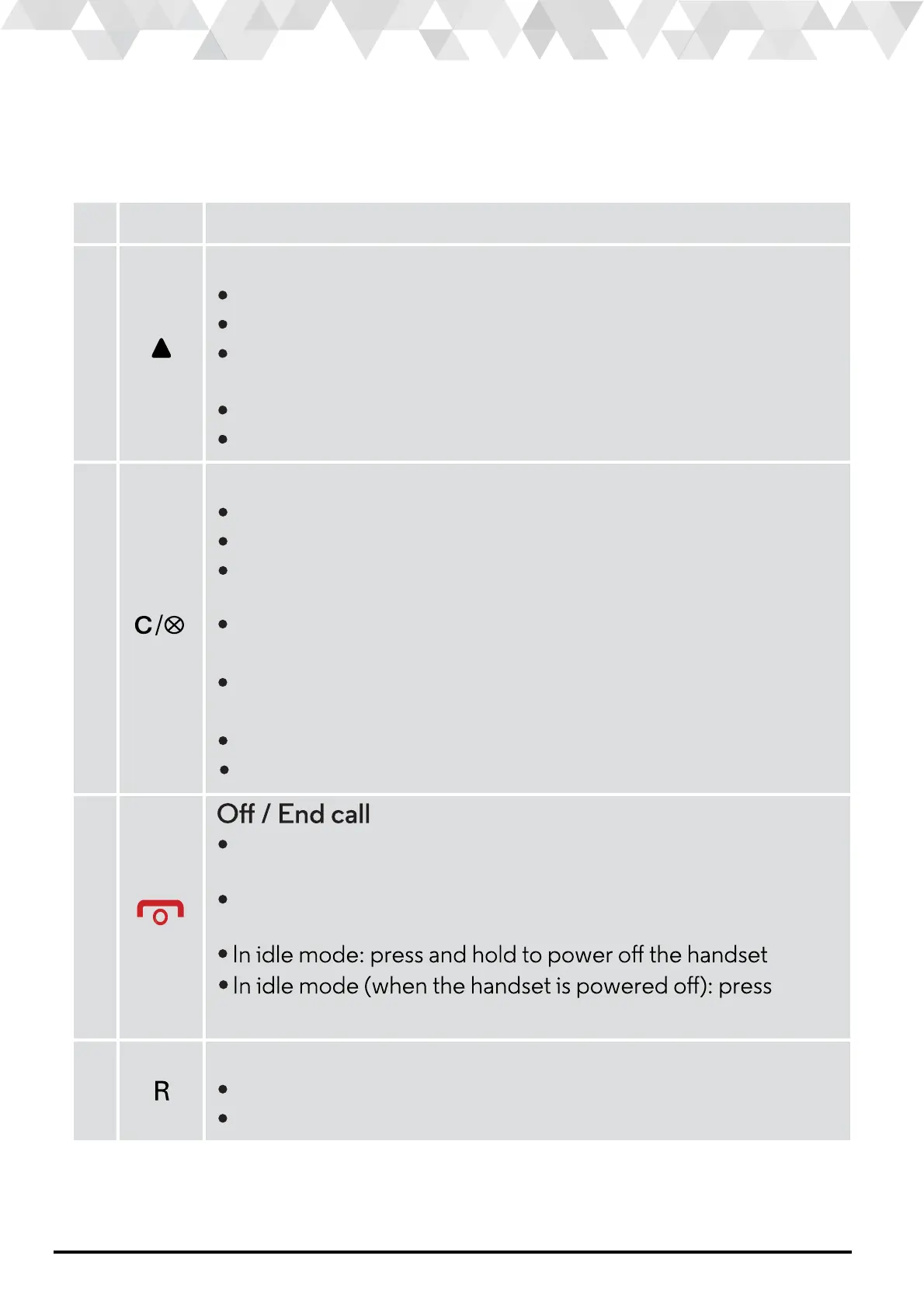and hold to power on the handset
1
2
3
Right arrow button (erase / back / mute / intercom)
# Meaning
Up arrow
In main menu mode: press to go back to idle screen
In sub-menu mode: press to go back to previous level
In sub-menu mode: press and hold to go back to idle
In stand by: press to enter the call log
In menu mode: press to scroll up the menu items
In phonebook list / redial list / call list: press to scroll up
the list
During a call: press to increase the earpiece volume
During ringing: press to increase the ringer volume
screen
During a call: press to mute / unmute the microphone
In idle mode: press to intercom another handset
In editing / predialling mode: press and hold to delete all
characters / digits
In editing / predialling mode: press to clear a character/
digit
During a call: press to end a call and go back to idle
screen
In menu / editing mode: press to go back to previous
menu
Flash button
In idle / predialling mode: press to insert a flash
During a call: press to generate flash signal
4
5 Getting to know your telephone
6Getting to know your telephone
The handset (see Fig. 1 in page 5)