
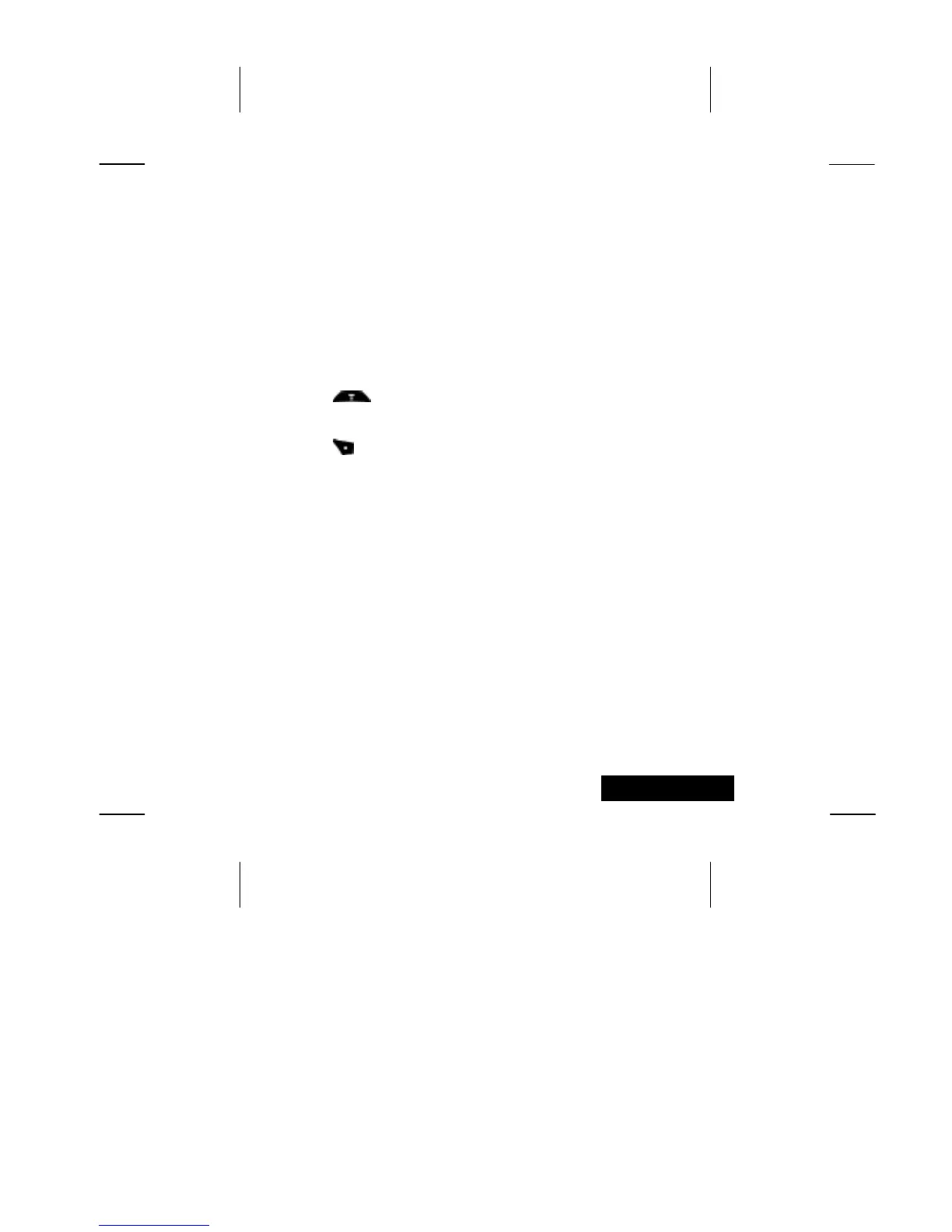 Loading...
Loading...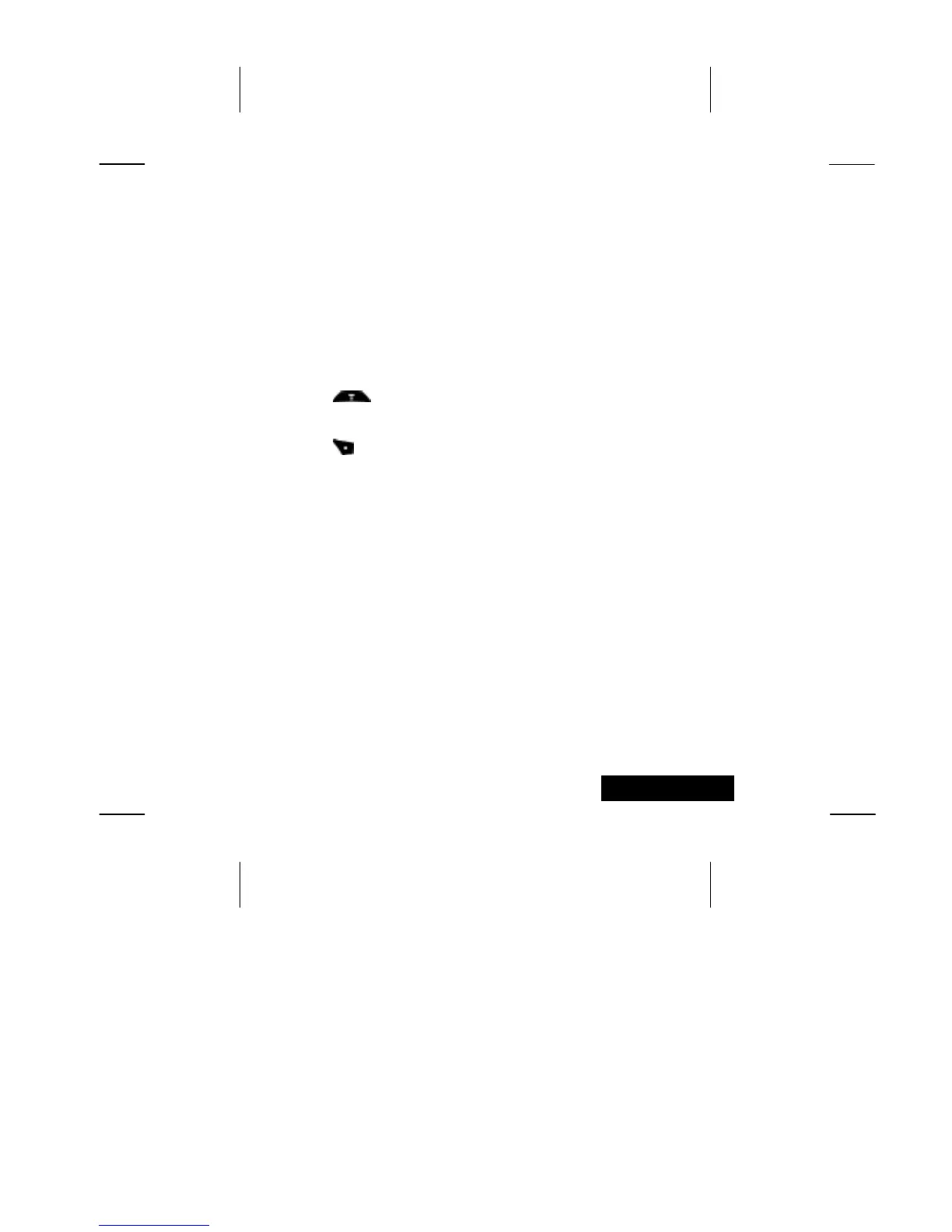
Do you have a question about the Motorola M900 and is the answer not in the manual?
| Announced | 2005 |
|---|---|
| Status | Discontinued |
| SIM | Mini-SIM |
| Display Type | Monochrome graphic |
| Phonebook | 500 entries |
| Alert types | Vibration; Downloadable polyphonic ringtones |
| Loudspeaker | No |
| 3.5mm jack | No |
| Antenna | External |
| Messaging | SMS, EMS, MMS |
| Clock | Yes |
| Alarm | Yes |
| Games | Yes |
| Network | GSM |