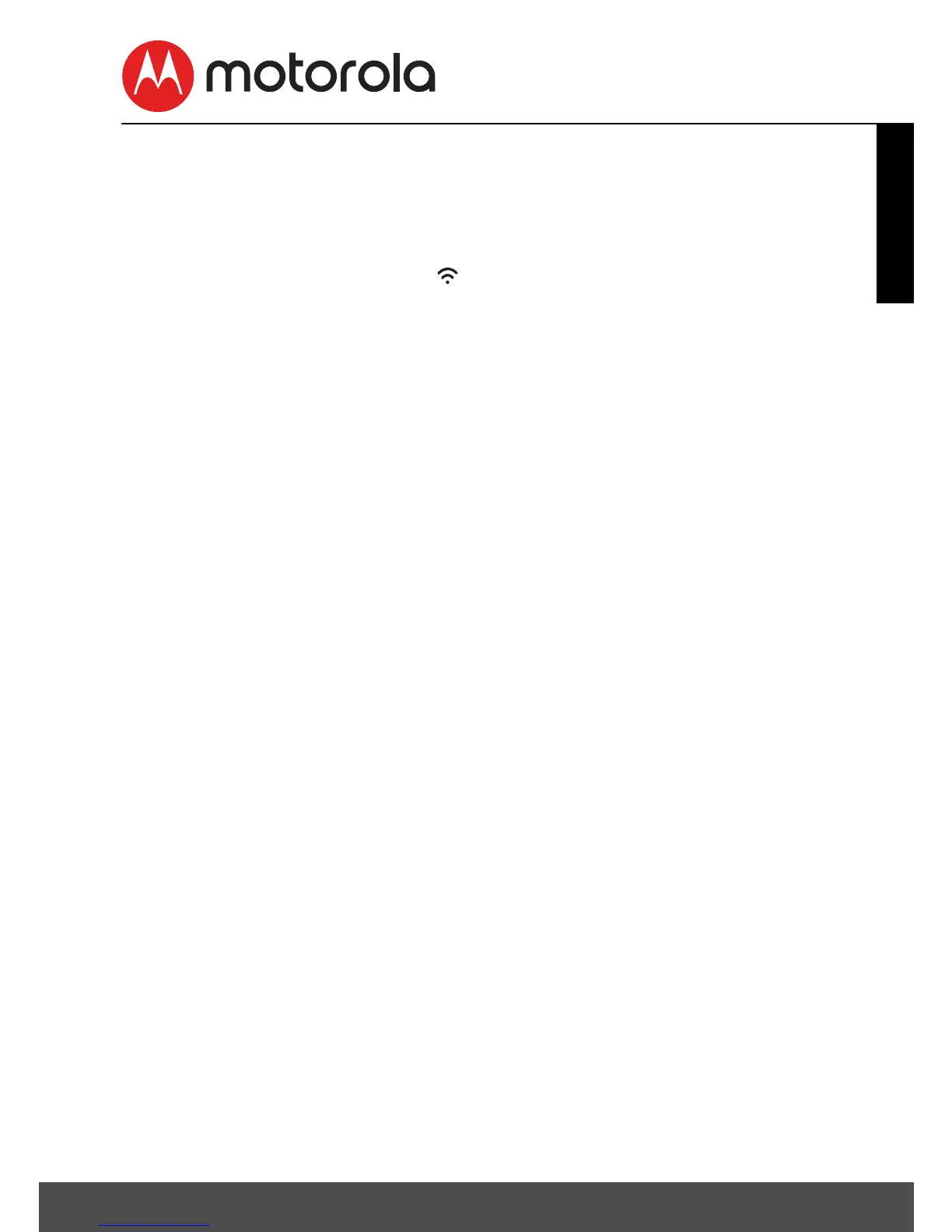Connecting Devices 25
ENGLISH
5.5 Reset the Smart Monitoring Companion
Note: If your Companion Unit is moved from one router (e.g. home)
to another (e.g. office) or you have setup issues, then the Unit must
be reset.
• Press and hold
PAIR button
for more than 20s to enter to
deregister mode and perform factory default. You will hear a series
of bleeps as you hold the button. After 20 seconds the unit will
re-initialise. When it is ready the night light will flash ready for
pairing.
• Register your device to Smart Nursery App by following the steps
in section 5.3.3 for Android™ devices or in section 5.4.3 for iOS
®
devices.
