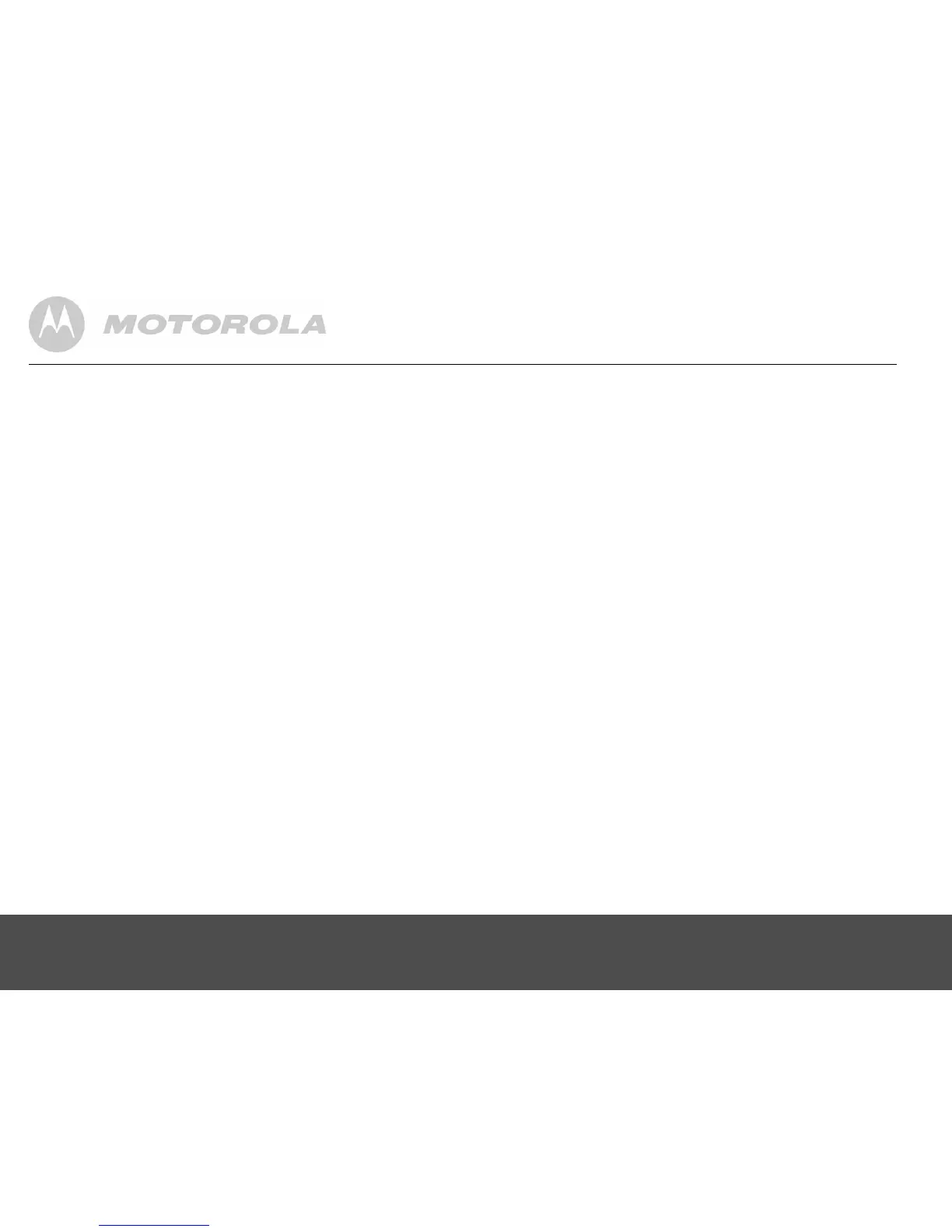14 Parent unit settings
4.2.2 Set the timer
1. Repeat steps 1 to 3 in section 4.2.1.
2. Press
+ or - to select
SET TIMER
.
3. Press
1 and then set the hour and minute
continuously.
4. Press
1 to confirm.
NOTE
Once the time reaches, the unit will emit alert beep and
show 00:00 counter on the screen. You can press any
button to stop the beep.
4.3 Set the brightness
1. Press 1 to access main menu.
2. Press
+ or - to select
BRIGHTNESS
.
3. Press
1 to enter the sub-menu to set the brightness
level.
4. Press
+ or - to select from
LEVEL 1
to
LEVEL 5
. You can
preview the brightness when scrolling the menu list.
5. Press
1 to confirm.
NOTE
Lower brightness level can help to save the power.
4.4 Sound alert
When the sound alert is set ON, the baby unit monitors
continuously and the sound* can be heard on the parent
unit even its speaker volume is off.
1. Press
1 to access main menu.
2. Press
+ or - to select
SOUND ALERT
.
3. Press
1 to enter the sub-menu.
4. Press
+ or - to turn on or off the sound alert.
5. Press
1 to confirm.
* The sound is audible only if the sound level at baby side
reaches preset typical sensitivity level.
4.5 Alert tones
If you turn on the alert tone, when the respective event
happens, an alert screen will be displayed on the parent
unit with an alert tone emitted simultaneously.
1. Press
1 to access main menu.
2. Press
+ or - to select
ALERT TONES
.
3. Press
1 and + or - to select
LOW BATTERY
or
NO LINK
.
4. Press
1 and + or - to turn on or off the alert tone.
5. Press
1 to confirm.
