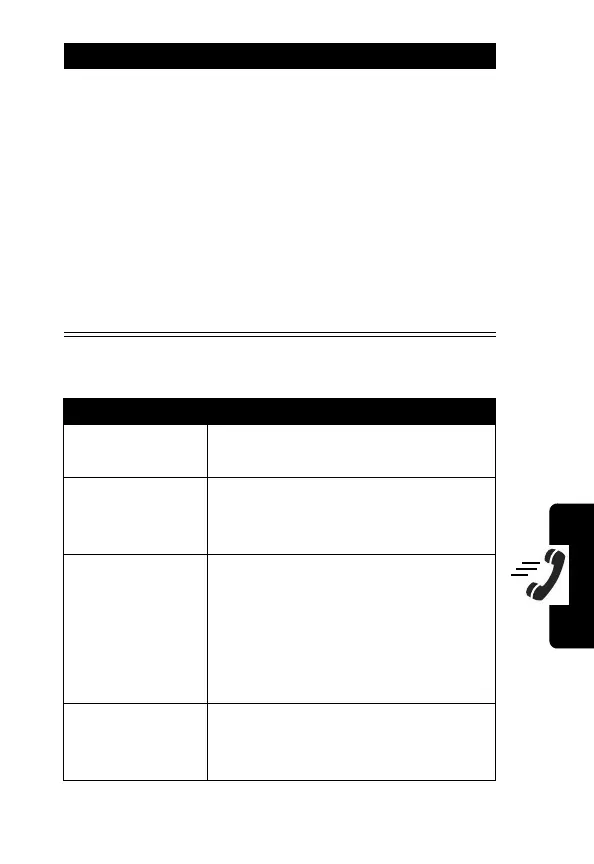63
P
R
E
L
IMI
N
A
RY
Calling Features
The
Last Calls Menu
can include the following options:
+
if
View
appears above the
+
key—view the entry’s
details
if
Store
appears above the
+
key—store the entry’s
details in the phonebook
or
M
open the
Last Calls Menu
to
perform other procedures as
described in the following list
Option Description
Video Call
Make a video call to the selected
number.
Preview Video Call
Preview your phone’s camera
image before making a video call
to the selected number.
Store
Create a phonebook entry with
the selected number in the
No.
field. (This option does not appear
if
STORE
appears above the
+
key, or if the number is already
stored as a phonebook entry.)
Delete
Delete the entry. (This option
does not appear if
DELETE
appears
above the
+
key.)
Press To
