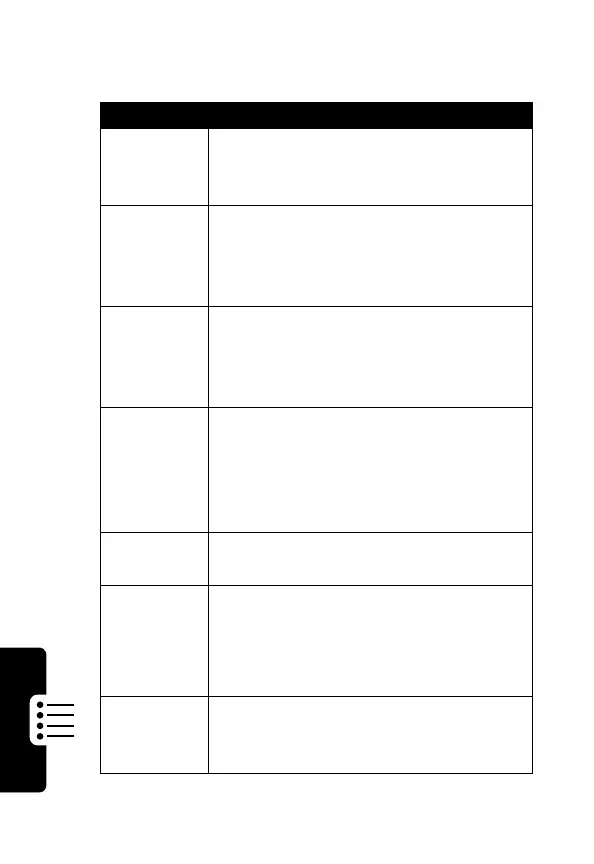74
P
R
E
L
IMI
N
A
RY
Phone Features
Messages
Feature Description
Send
Message
Send a text message:
Press
MM
>
Messages
>
Messages
M
>
Create Message
Receive
Message
Read a new text message or MMS
picture message that you have
received:
Press
READ
(
+
)
Inbox
Setup
Set up or edit the text message inbox
settings:
M
>
Messages
M
>
Setup
>
Message Setup
Insert
Pictures,
Sounds, &
Quick
Notes
While composing a message:
M
>
Insert
Note:
To insert another object, select
M
>
Insert
again.
Sent
Messages
View sent messages:
M
>
Messages
>
Outbox
Received
Messages
Read received messages:
M
>
Messages
>
Message Inbox
Press
M
to perform various
operations on the selected message.
Store
Pictures &
Sounds
Highlight a picture or sound in a
message, then:
M
>
Store
