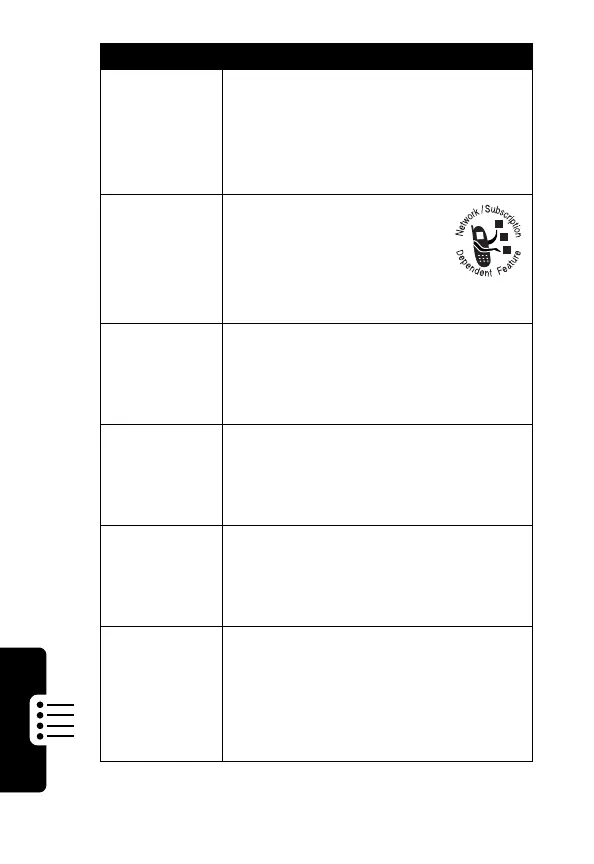78
P
R
E
L
IMI
N
A
RY
Phone Features
My Tones
Compose your own ring tones,
manage ring tones that you have
composed or downloaded:
M
>
Settings
>
Ring Styles
>
My Tones
Greeting
Text
Change the greeting text
that appears when you
turn on your phone:
M
>
Settings
>
Personalize
>
Greeting
Vibe Sync
Vibrations
Turn on or off the vibrations in
special games and ring tones:
M
>
Settings
>
Initial Setup
>
Vibe Sync
Menu View
Display the main menu as graphic
icons or as a text-based list:
M
>
Settings
>
Personalize
>
Main Menu
>
View
Soft Keys &
Menu Icons
Change soft key labels and menu
feature icons in the idle display:
M
>
Settings
>
Personalize
>
Home Keys
Shortcuts
Create a shortcut to a menu item:
Highlight the menu item, then press
and hold
M
Select a shortcut:
M
>
Shortcuts
> shortcut name
Feature Description
