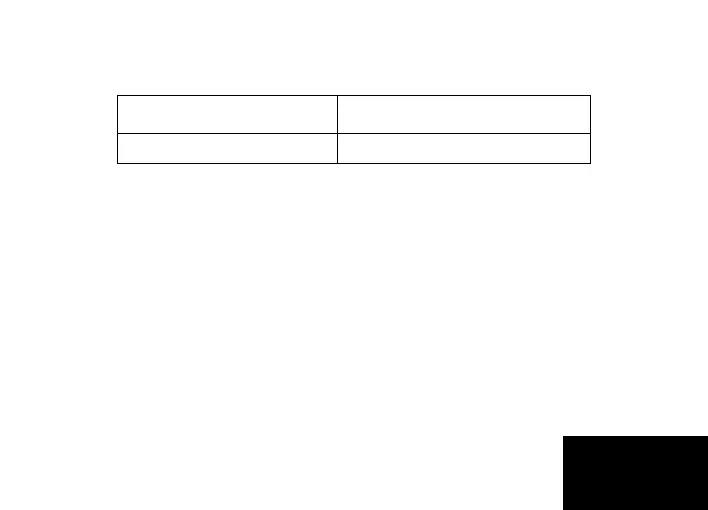5
English
5
5
English
MOTOROLA SOLUTIONS-AUTHORIZED CHARGER
OPERATING INSTRUCTIONS
Standard Chargers are intended for use only with the authorized Motorola Solutions batteries
and power supplies listed in Table 1 and Table 2; usage with unauthorized products may
prevent proper operation and may damage the device.
The battery charger will accommodate a pager with an attached battery in the front pocket, and a
battery alone in the rear pocket. To charge a battery, use the following procedure:
1. Plug the power supply cord into the micro-USB connector on the back of the charger.
2. Plug the power supply into the appropriate AC outlet. The charger LED will flash single green
once to indicate a successful power-up.
3. Insert a pager with battery into the charger's front pocket by:
a. aligning the groove on each side of the pager with the corresponding raised rail on each
side of the charger pocket.
Table 3: Motorola Solutions- Authorized Charger
Charger Kit Number Description
PMLN6456_ Standard Charger Base
68012010009_ba.book Page 5 Wednesday, July 19, 2017 4:57 PM
