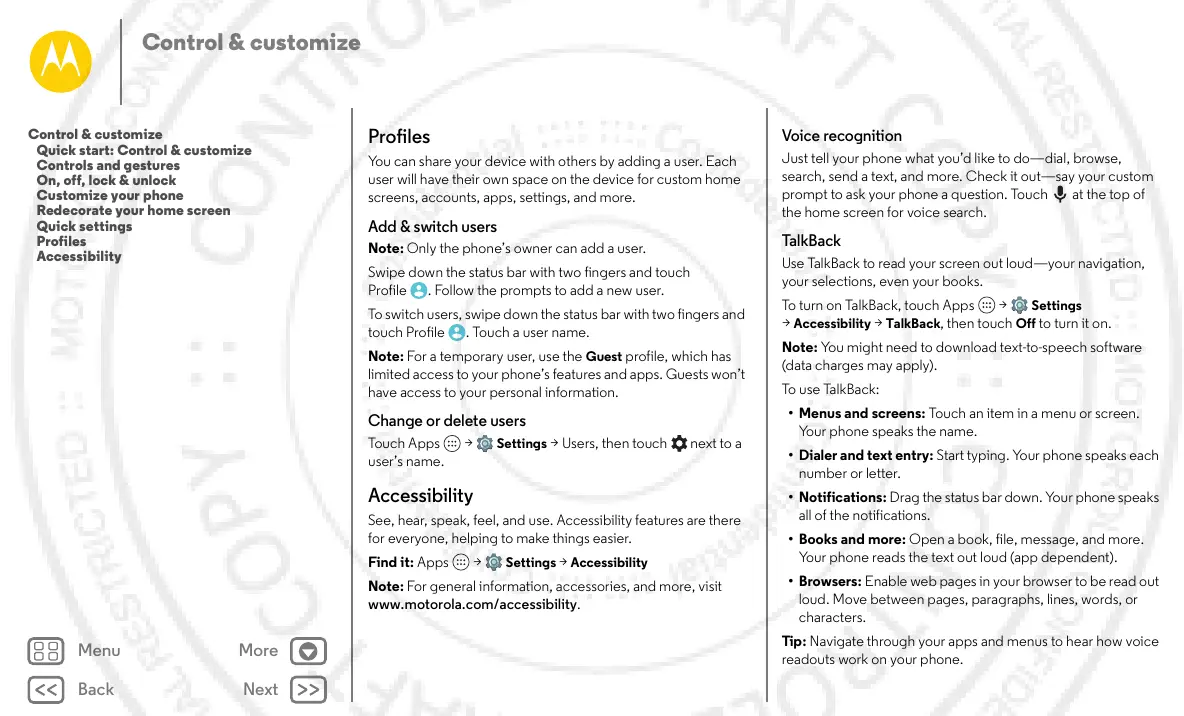Control & customize
Profiles
You can share your device with others by adding a user. Each
user will have their own space on the device for custom home
screens, accounts, apps, settings, and more.
Add & switch users
Note: Only the phone’s owner can add a user.
Swipe down the status bar with two fingers and touch
Profile . Follow the prompts to add a new user.
To switch users, swipe down the status bar with two fingers and
touch Profile . Touch a user name.
Note: For a temporary user, use the
Guest
profile, which has
limited access to your phone’s features and apps. Guests won’t
have access to your personal information.
Change or delete users
Touc h Apps >
Settings
> Users, then touch next to a
user’s name.
Accessibility
See, hear, speak, feel, and use. Accessibility features are there
for everyone, helping to make things easier.
Find it: Apps >
Settings
>
Accessibility
Note: For general information, accessories, and more, visit
www.motorola.com/accessibility.
Voice recognition
Just tell your phone what you’d like to do—dial, browse,
search, send a text, and more. Check it out—say your custom
prompt to ask your phone a question. Touch at the top of
the home screen for voice search.
Ta l k B a c k
Use TalkBack to read your screen out loud—your navigation,
your selections, even your books.
To turn on TalkBack, touch Apps >
Settings
>
Accessibility
>
TalkBack
, then touch
Off
to turn it on.
Note: You might need to download text-to-speech software
(data charges may apply).
To u s e Ta l k B a ck:
• Menus and screens: Touch an item in a menu or screen.
Your phone speaks the name.
• Dialer and text entry: Start typing. Your phone speaks each
number or letter.
• Notifications: Drag the status bar down. Your phone speaks
all of the notifications.
•Books and more: Open a book, file, message, and more.
Your phone reads the text out loud (app dependent).
•Browsers: Enable web pages in your browser to be read out
loud. Move between pages, paragraphs, lines, words, or
characters.
Tip: Navigate through your apps and menus to hear how voice
readouts work on your phone.
Control & customize
Quick start: Control & customize
Controls and gestures
On, off, lock & unlock
Customize your phone
Redecorate your home screen
Quick settings
Profiles
Accessibility
